Our community is meant to be useful for new and veteran customers; your level of expertise does not matter. That’s the beauty of our little community here; we have an endless supply of expertise circulating daily about our platform, best practices, and use cases. Here are some tips on how and where to best ask your questions AND find answers.
5 tips for asking your question the right way
Asking questions is not rocket science... Do you think? If you ask your question correctly, you will get better answers faster. Here are some tips:
1. Before you ask, search first!
Make use of our awesome search function, 🔎 always at the top of the page to ensure you will not get lost. If you cannot find a previous question, then go ahead and post in the Community. Our Platform docs are also in the main menu.
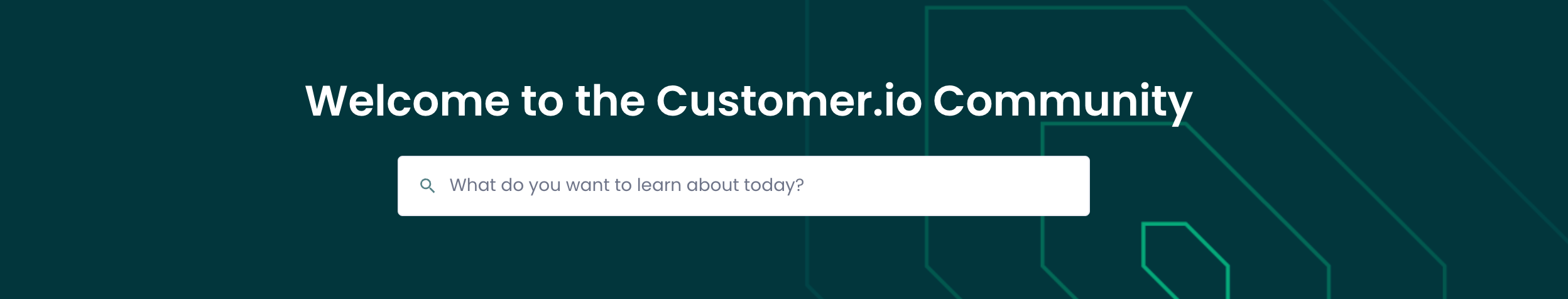
2. Know when to contact support vs post in the Community
Any of the below items should go directly to technical support:
- Report a bug or outage
- Links to your account or screenshots of private data
- Time sensitive questions
- Issues logging into Journeys
3. Keep your data yours
We cannot stress this enough. You don't want to expose your users' email addresses in a screenshot or post your office phone number for further questions. Any posted questions should never include links to your account.
Please keep questions general or contact our technical support team for assistance with a specific issue or bug.
4. Provide all information
Too often, we assume others know what we're talking about. Don't forget to describe exactly which part of, e.g., which integration, campaign type, etc, you are asking about. What is it that you want to achieve, where are you stuck?
5. Make it visible
A screenshot can make a big difference. Don't let people puzzle out which button you are speaking of—show it! (Just be sure to keep sensitive data out.)
Some topics you might want to read now
- Check out our Community Code of Conduct
- See the latest Customer.io Release Notes
