I have two identical emails that I've created in "Broadcasts" but the text box in one of them appears much wider than the other. As a result, when I send myself test emails of them, one looks a lot more compact than the other.
How do i change the text box length & width when creating emails? I need them to be identical.
Solved
How do I edit text box size in an email?
Best answer by Anonymous
Hi Jordan,
The two primary controls for width in your email will be 1) the overall width of the email, which can be adjusted in the Settings tab of the editor, and 2) the padding setting for each element.
The overall width setting is found here:
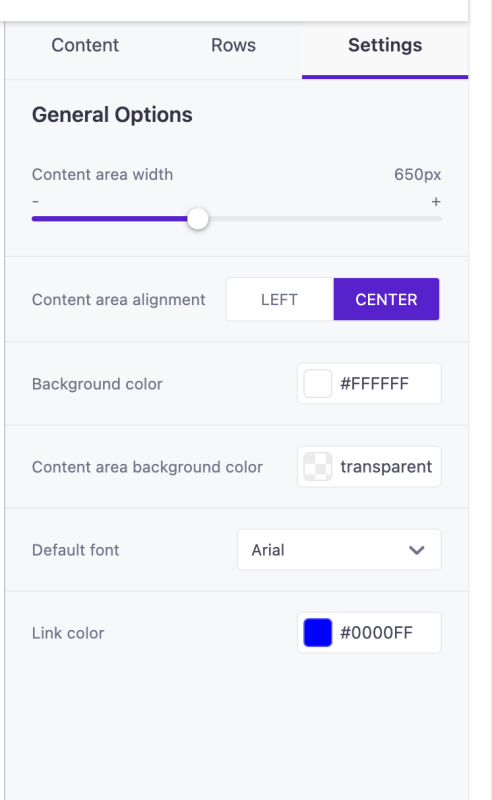
And the padding controls will appear every time you click on a specific block in your layout. Note that you can click the "More options" toggle to control Top, Right, Bottom, and Left hand padding:
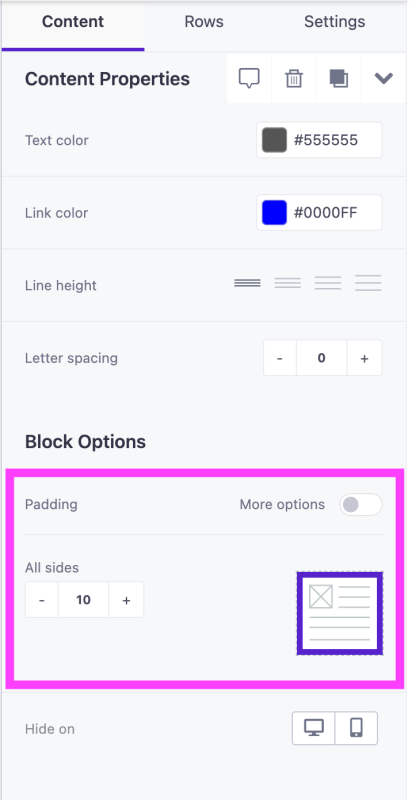
I hope this helps get you going in the right direction.
Reply
Login to the community
No account yet? Create an account
Enter your E-mail address. We'll send you an e-mail with instructions to reset your password.
