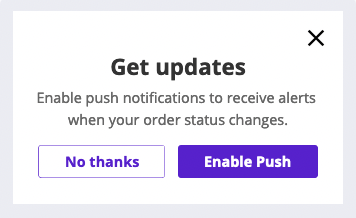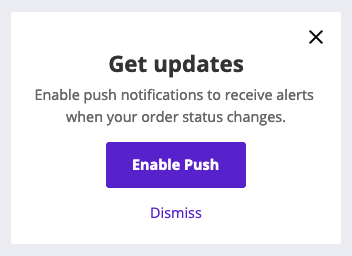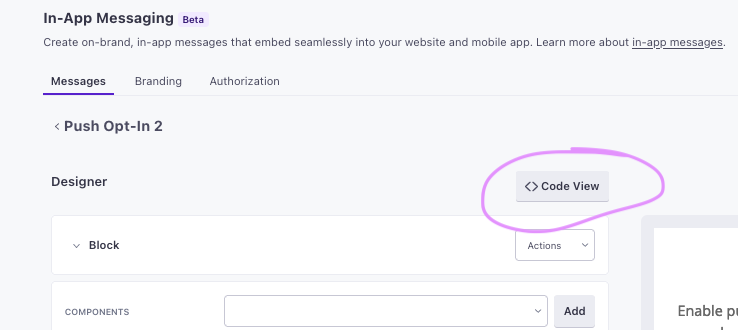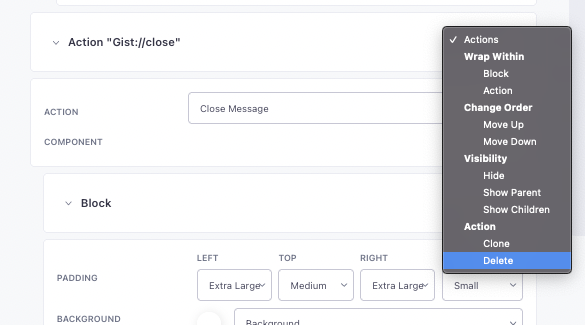Below are two examples of push opt-in alerts and attached are the code samples. With the code samples, you can copy and paste them by switching to Code View on a blank message (Figure 3).
In the examples, the X to close is included, but it’s rare to see both an X and a dismiss. Choose the Close option that best suits your brand style, and delete the other using the drop-down in Figure 4.