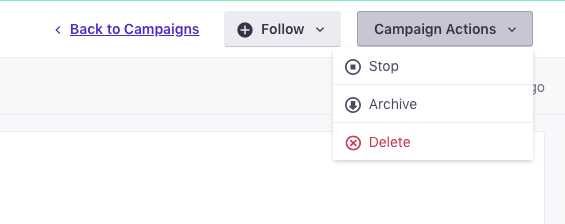Introduction
In Customer.io, there are times when you may want to stop an active campaign and transition to a new one. However, there may be worry about how individuals currently progressing through the active campaign's workflow will be affected. This guide will provide instructions on how to stop a campaign and explain what happens to those in progress with their journey in the old campaign.
Problem
The challenge arises when wanting to stop an active campaign but there's concern about the individuals currently progressing through this campaign's workflow - whether they will complete their journey in the old campaign smoothly or not.
Solution
To stop a campaign, you need to select 'Stop' from the 'Campaign Actions' dropdown menu when you are on the campaign page.
If the campaign has active journeys in progress, you have two options:
- Force people to exit immediately, or
- Allow people to finish their journey and exit the campaign naturally.
The campaign will be in a 'Stopping' state until all people have exited. Also, remember that there is an option to restart the campaign in the future. This can be found in the Docs section (linked below).
Resources
Further details and resources related to stopping and restarting campaigns can be found at the following links: