Rounding content areas and images can add a visually appealing touch to your web design. Here's how you can achieve this using HTML/CSS:
Rounding Content Areas
To round the whole content area of a row, you can insert and HTML Block that will allow you to write custom HTML and CSS for that specific content area:
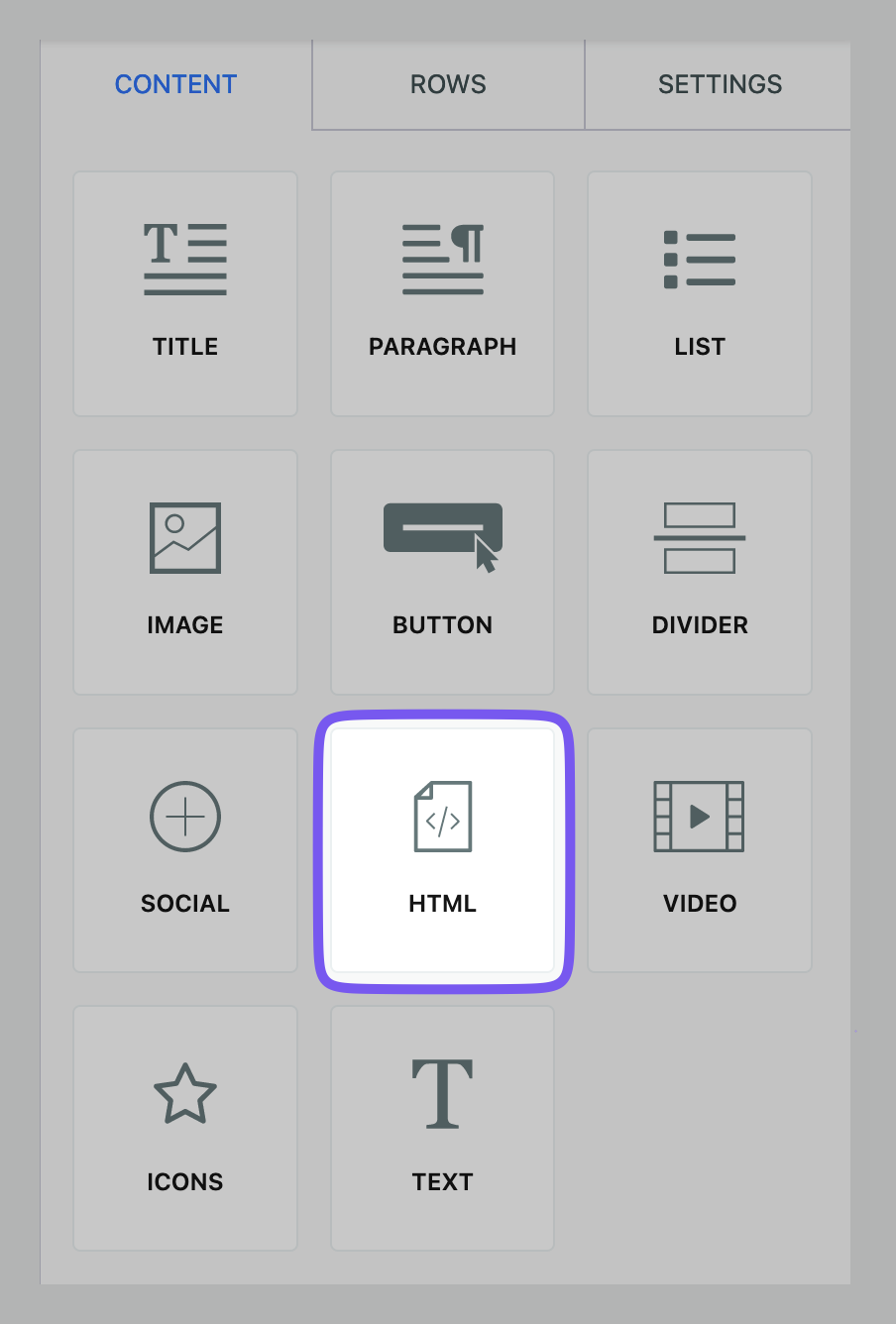
Here's an example using the border-radius property to round a content area with a green border:
<div style="border: 3px solid green; border-radius: 16px;">
<!-- Your content here -->
</div>Rounding Images
To round images, you can use the border-radius property in CSS. Here's an example:
<img src="your-image.jpg" style="border-radius: 50%;">Adjust the border-radius value as needed for different levels of rounding.
Considerations
- Alignment: When adding custom HTML/CSS within templates, ensure proper alignment by testing and adjusting as needed.
- Cross-browser Compatibility: Test your rounded content and images across different browsers to ensure consistent rendering.
