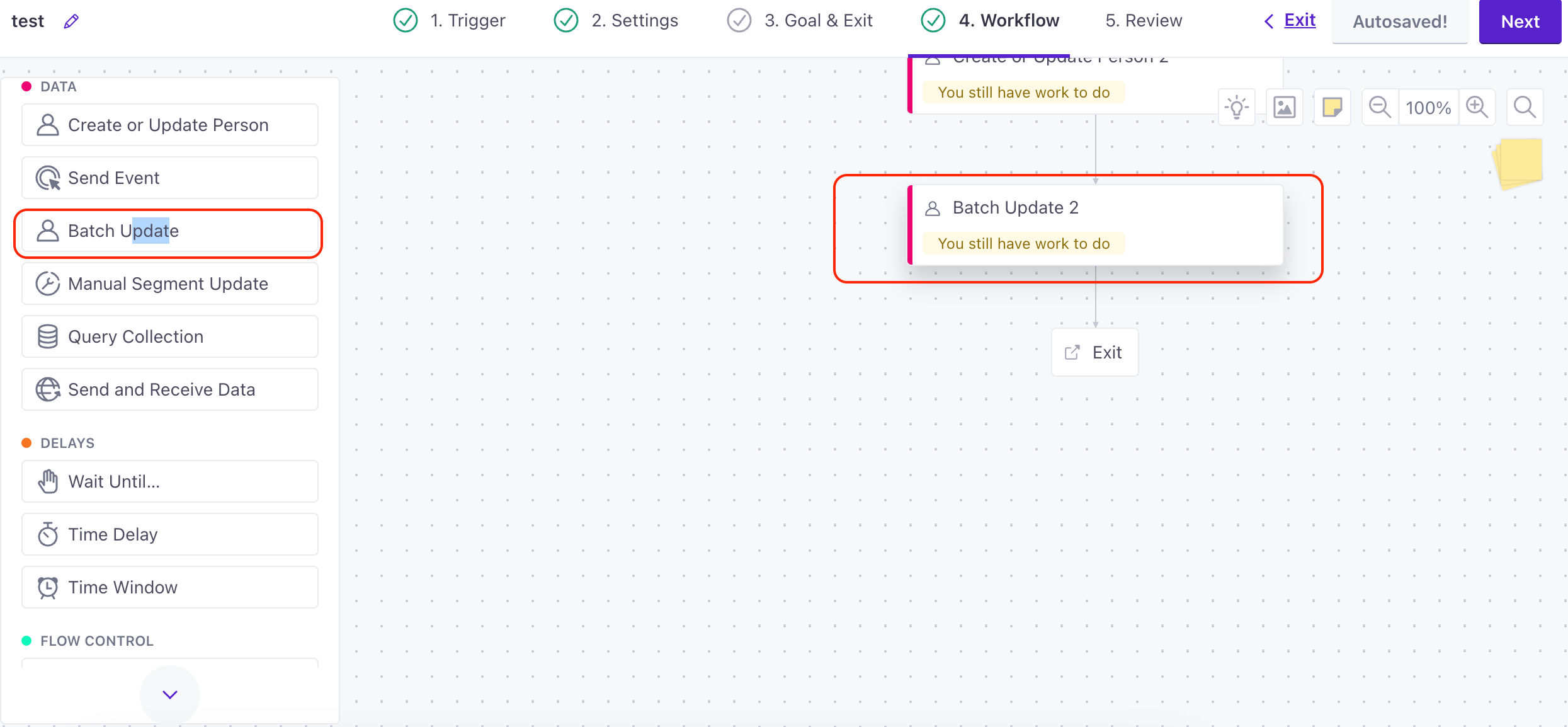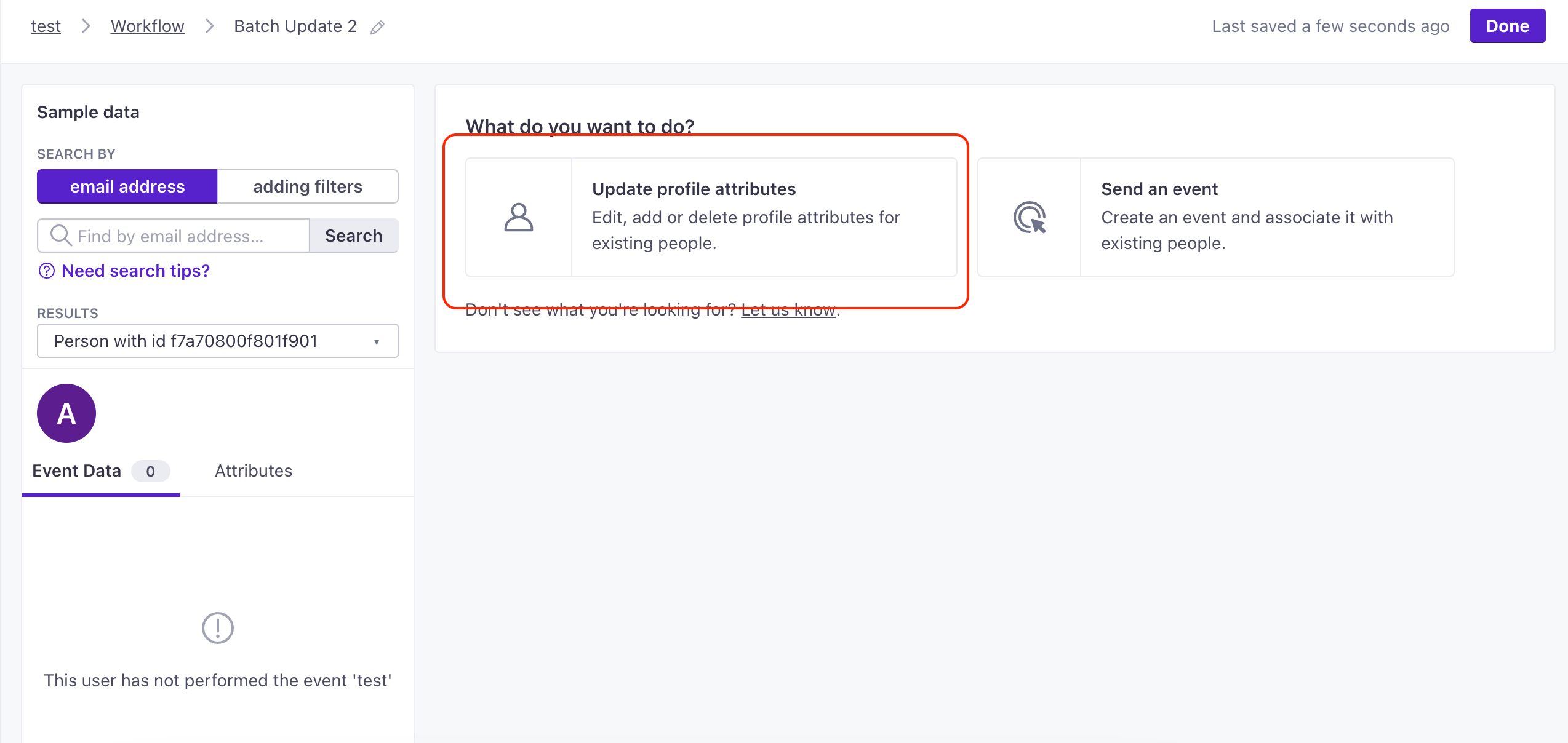Hi, I have an attribute for “preferred-languages”. Some values are set as “en-EN” and some other as “English”, or “EN”. I want to mass update all contacts to have a single value. How can I do this ?
Solved
mass update attribute values
Best answer by acarsw04
Additionally, for enrolling those individuals, you can create a segment that looks for anyone with those values for the “preferred-languages” attribute. You can then use that segment as the enrollment criteria for the workflow! Let me know if this helps :)
Reply
Login to the community
No account yet? Create an account
Enter your E-mail address. We'll send you an e-mail with instructions to reset your password.