I have an attribute “last_estima” that stores a json object that looks like this
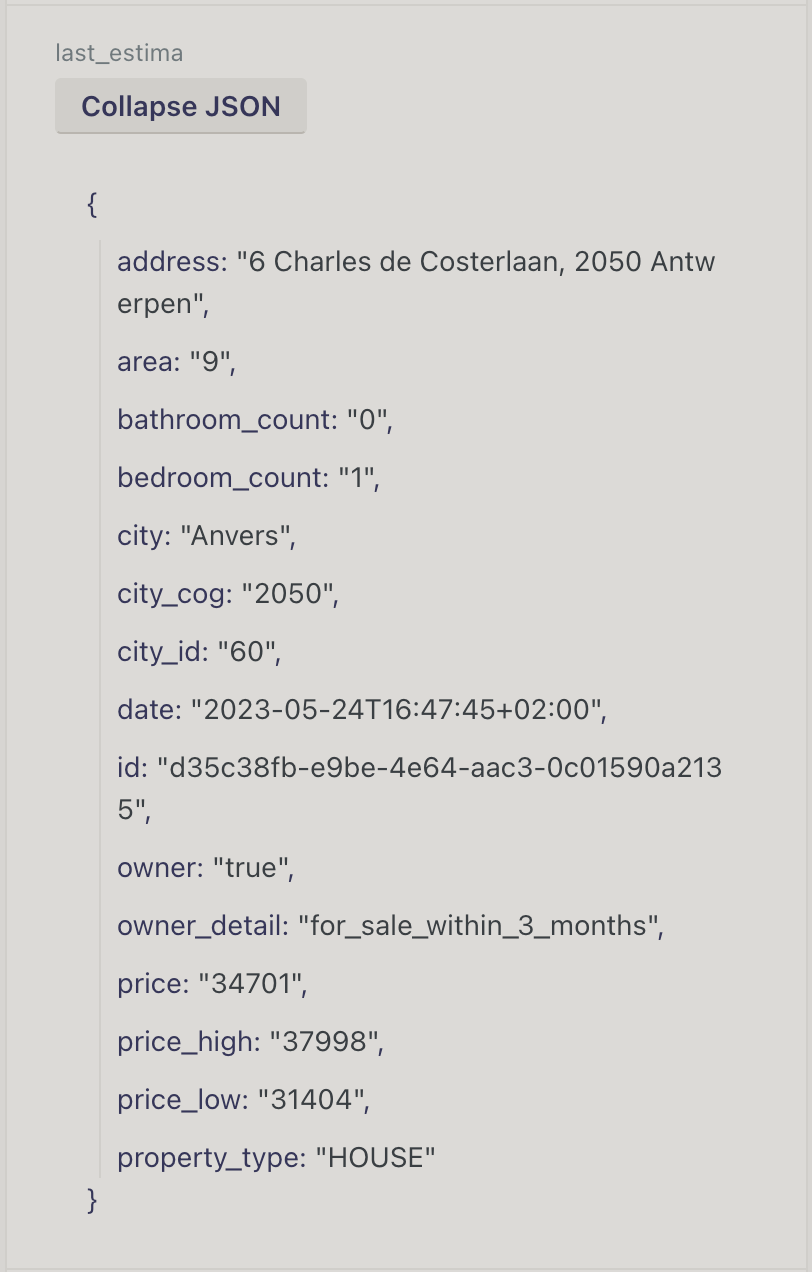
I want to update only the “date” field in the create or update workflow :
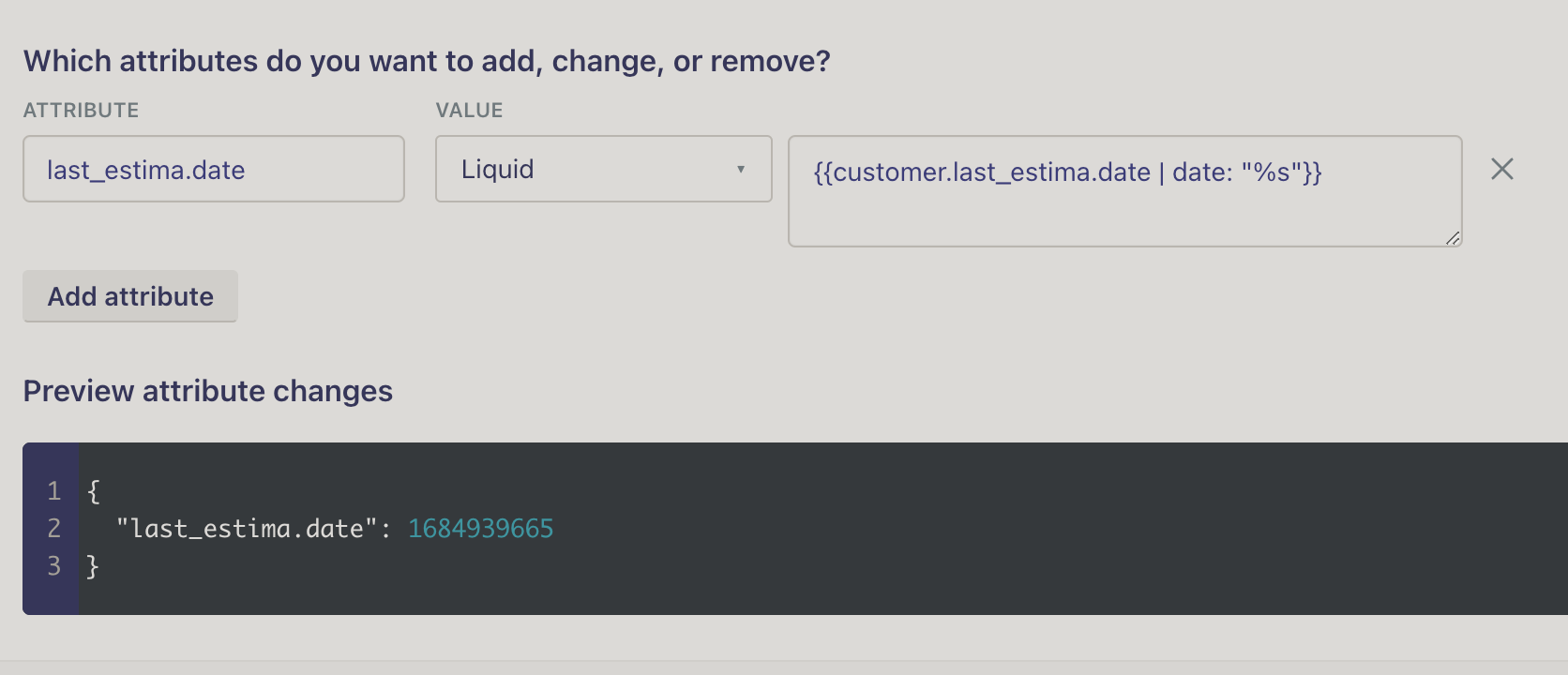
but when this runs, a new “last_estima.date” attribute is created rather then the nested “date” field being updated
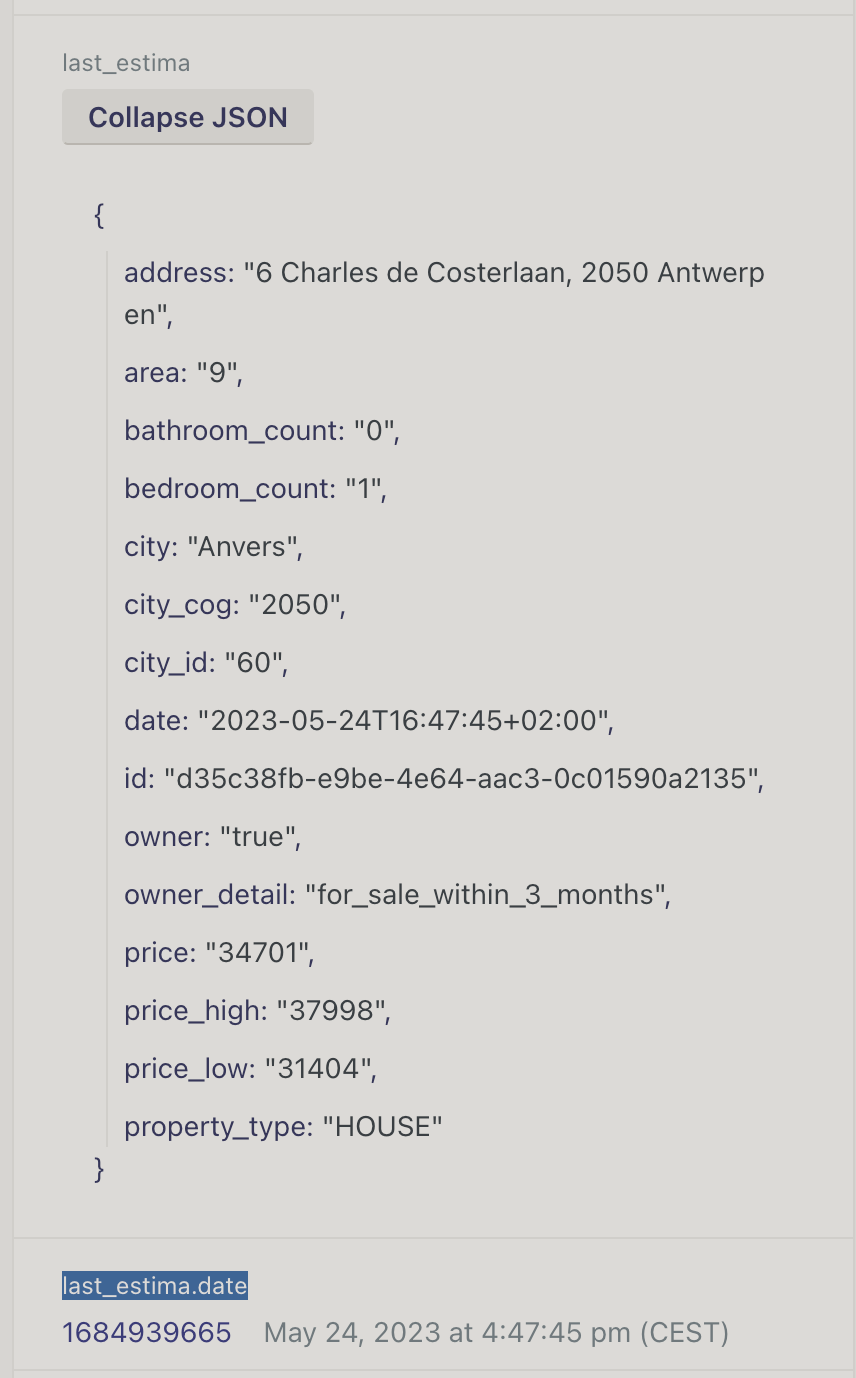
I know it is possible to update the whole “last_estima” attribute at once, but is it possible to edit just the “date” property without having to set the rest of the object too?
