Seems like a useful data point to show, but by default I don’t seem to be able to add this as a column? Am I missing something
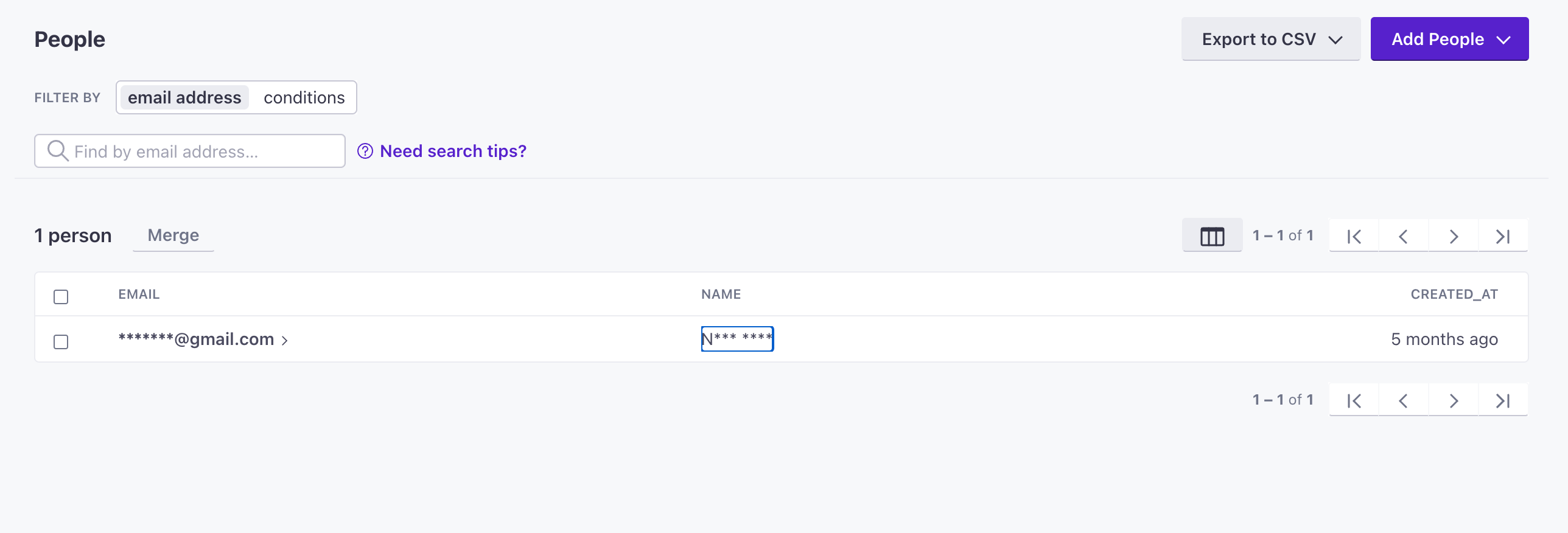
Seems like a useful data point to show, but by default I don’t seem to be able to add this as a column? Am I missing something
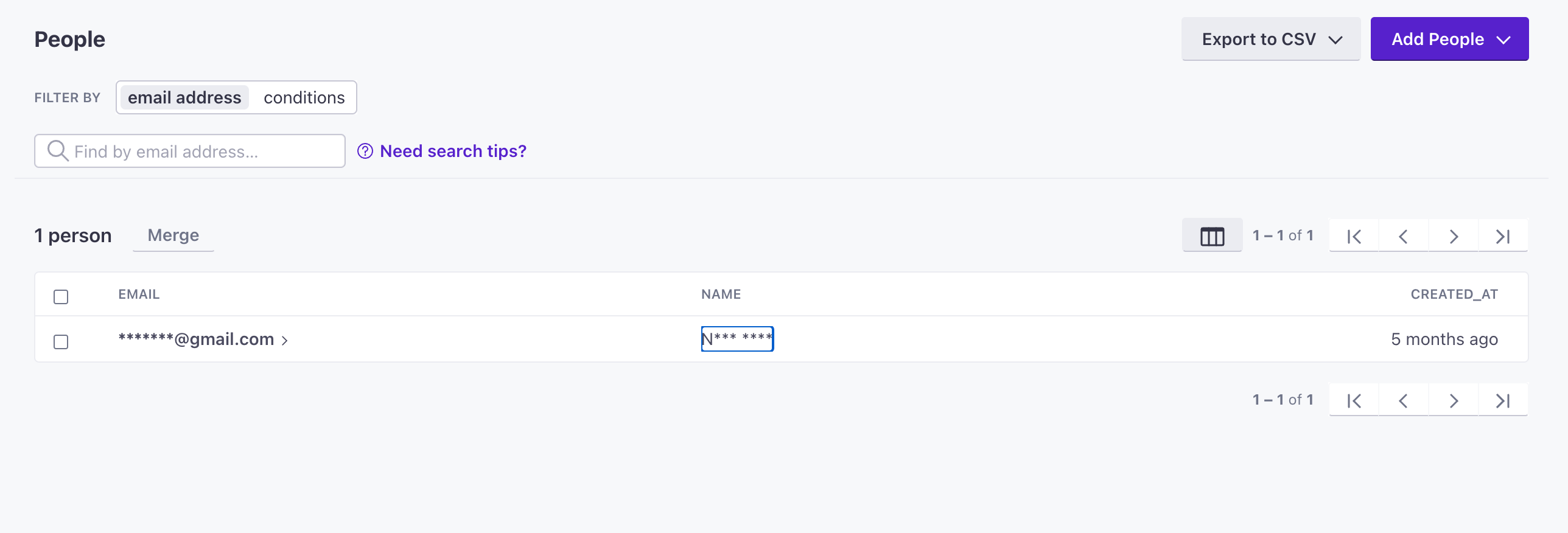
No account yet? Create an account
Enter your E-mail address. We'll send you an e-mail with instructions to reset your password.