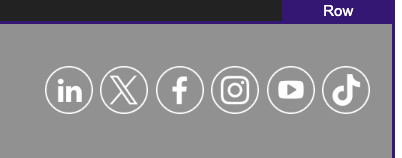Is there anyway to Sync all of our Social Media Icons across all of our Email Campaigns?
I see how to edit each one manually, but if we wants to have the same design, same order of logos, and URL, do we have to do it manually one-by-one for each of our email campaigns?