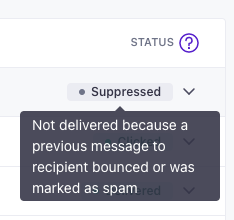Hi Thomas,
For the most part, the suppressed status is legit and valuable in helping you maintain a healthy sending reputation, so we cannot change it or remove it. If you haven’t already, you can learn more about it from https://customer.io/docs/esp-suppression/ . I understand your issue, though, as I’ve experienced similar problems accessing a personal account after temporarily deleting a domain email address and getting myself suppressed.
Something you could try if you want to monitor suppressions is subscribing to reporting webhooks and choosing the email_dropped option: https://customer.io/docs/webhooks/#events . You could filter down to specific campaigns, use the https://customer.io/docs/api/app/#tag/ESP-Suppression endpoints to search, and un-suppress email addresses then trigger the email again. You could potentially also implement a similar solution inside Customer.io using a segment based on Email X has been suppressed and a series of webhook actions, but you’d need to reach out to our support team first as we block webhook action requests to Customer.io to avoid accidental loops. Both solutions require light coding, though.
Sorry, I didn’t have better news for you, but I hope my explanation gave you an idea of what’s possible as an alternative.
All the best,
Liv