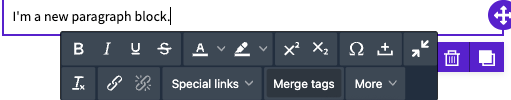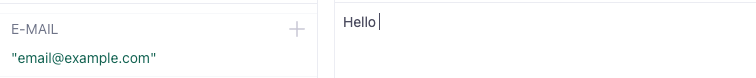Hi Everyone, I am having a hard time understanding how to customize emails. In other systems like Mailchimp and Activecampaign you select a merge tag and it replaces it with the value stored in the profile. Here it gives a variable error. Do I have to use liquid for everything ? I have a VA setting up the email campaigns and they are not going to know how to create the liquid syntax, is there a way to simplify this I looked at docs and cannot figure this out and I have used a ton of email services before.
Any guidance to make this easier.