I have already verified al of the requirements to setup our domain with CloudFlare. When im sending emails, the links related are getting redirected into an error website like this. What is missing in our configuration?
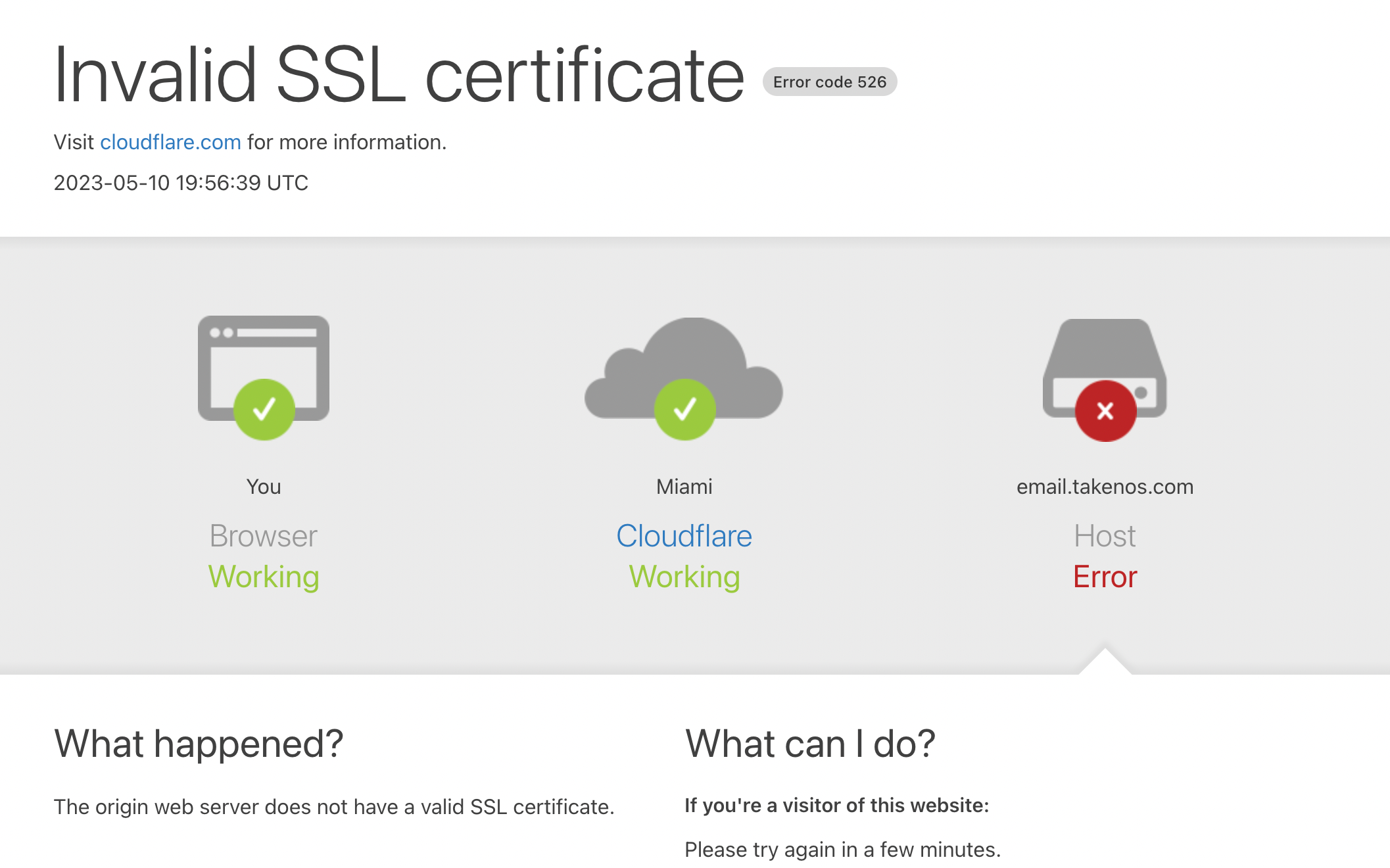
I have already verified al of the requirements to setup our domain with CloudFlare. When im sending emails, the links related are getting redirected into an error website like this. What is missing in our configuration?
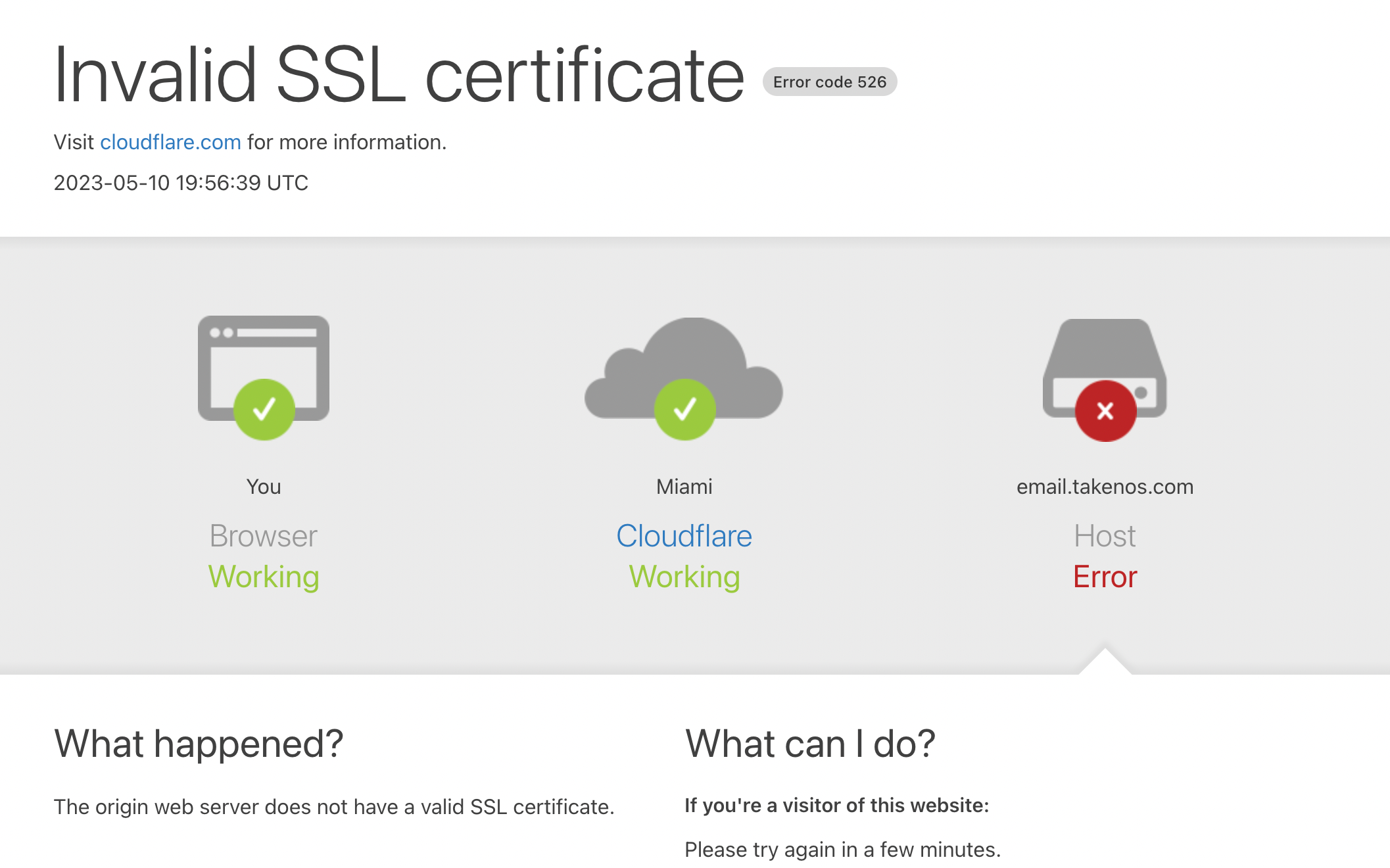
Best answer by aaron
Hi Francisco! Thanks so much for your reply.
The CNAME record itself appears to be set up correctly, as it’s pointing as “e.customeriomail.com” as required. However, it seems that the issue might be with your SSL settings. Would you be able to check your settings in Cloudflare and see if they are set to Full or Full (Strict)? The settings for your domain must be set to Full as outlined in step #6 of the documentation above.
No account yet? Create an account
Enter your E-mail address. We'll send you an e-mail with instructions to reset your password.