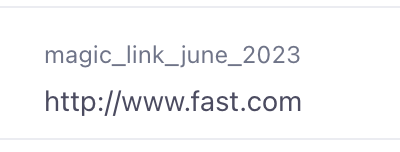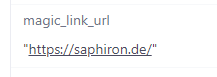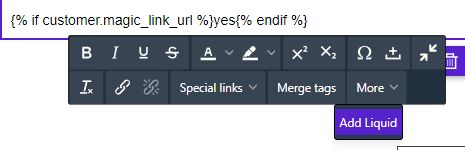Hi there,
I am crafting an email with merge tags. I think the following Liquid code inserts the URL in the magic_link_june_2023 attribute if it exists for the user and displays “No magic link” otherwise. However, when I preview the email in customer.io’s email builder tool, it always shows “No magic link” even though the attribute exists.
What am I doing wrong?
{% if customer.magic_link_june_2023 > 0 %}
{{customer.magic_link_june_2023}}
{% else %}
No magic link
{% endif %}