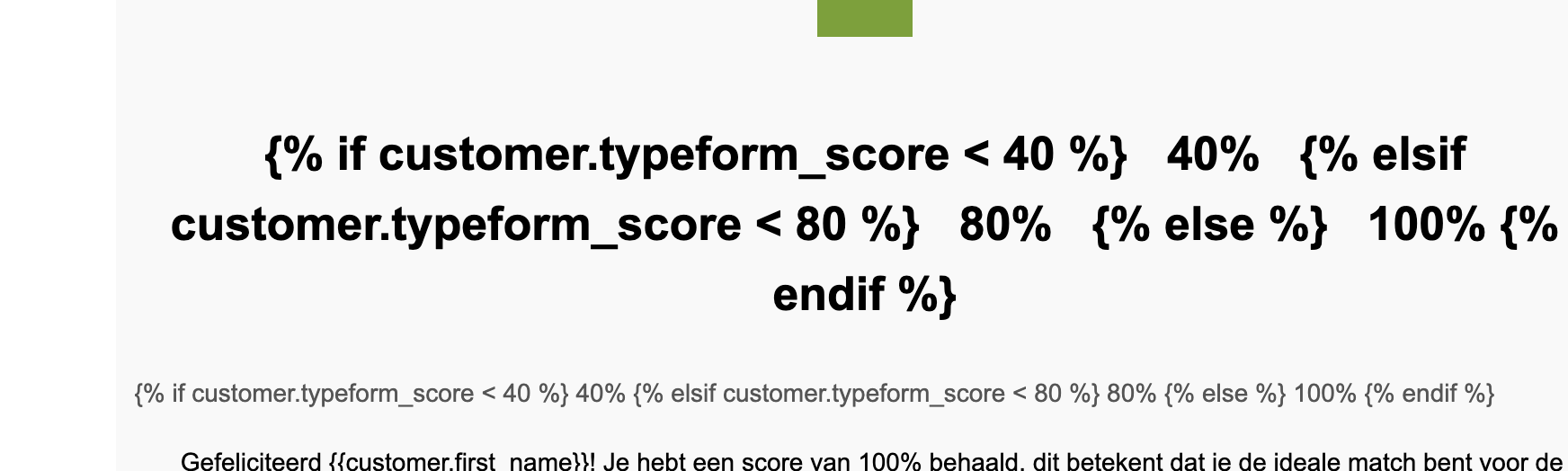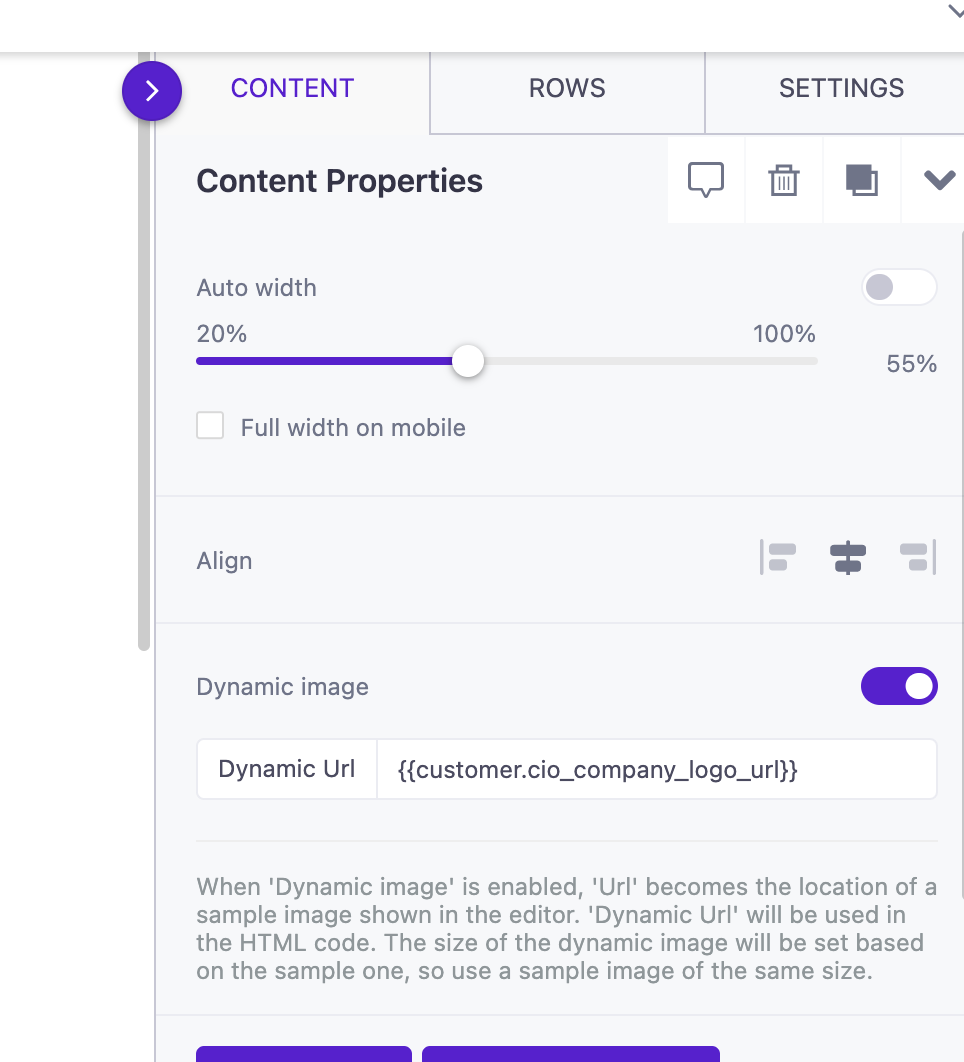Hi there!
Thank you for starting this thread! We’re happy to help you with your question here! :)
Generally speaking, when previewing your message and finding your Liquid is not rendering, this means that your message has Errors that can be seen via the “Review Errors” button on the top right of your editor!
Now keep in mind, that the error does not necessarily have to be in the code that is not evaluating as expected. For example, if your message is missing the “Subject line” or the “From” address, this will cause an Error that needs correction, and will stop your Liquid from rendering until the error is corrected!
This same methodology is very helpful in also debugging specific Liquid Errors, and our article on Common Composer Errors should be a perfect partner to resolving those. :)
I hope this is helpful! Please let us know if you need help with anything else on this issue!
Best Regards,