Hi there
I get this notification that it can’t verify Askedgar.io is the sender, but in the second screenshot, it says I’m verified. Any idea what I can do to fix this? Thanks!
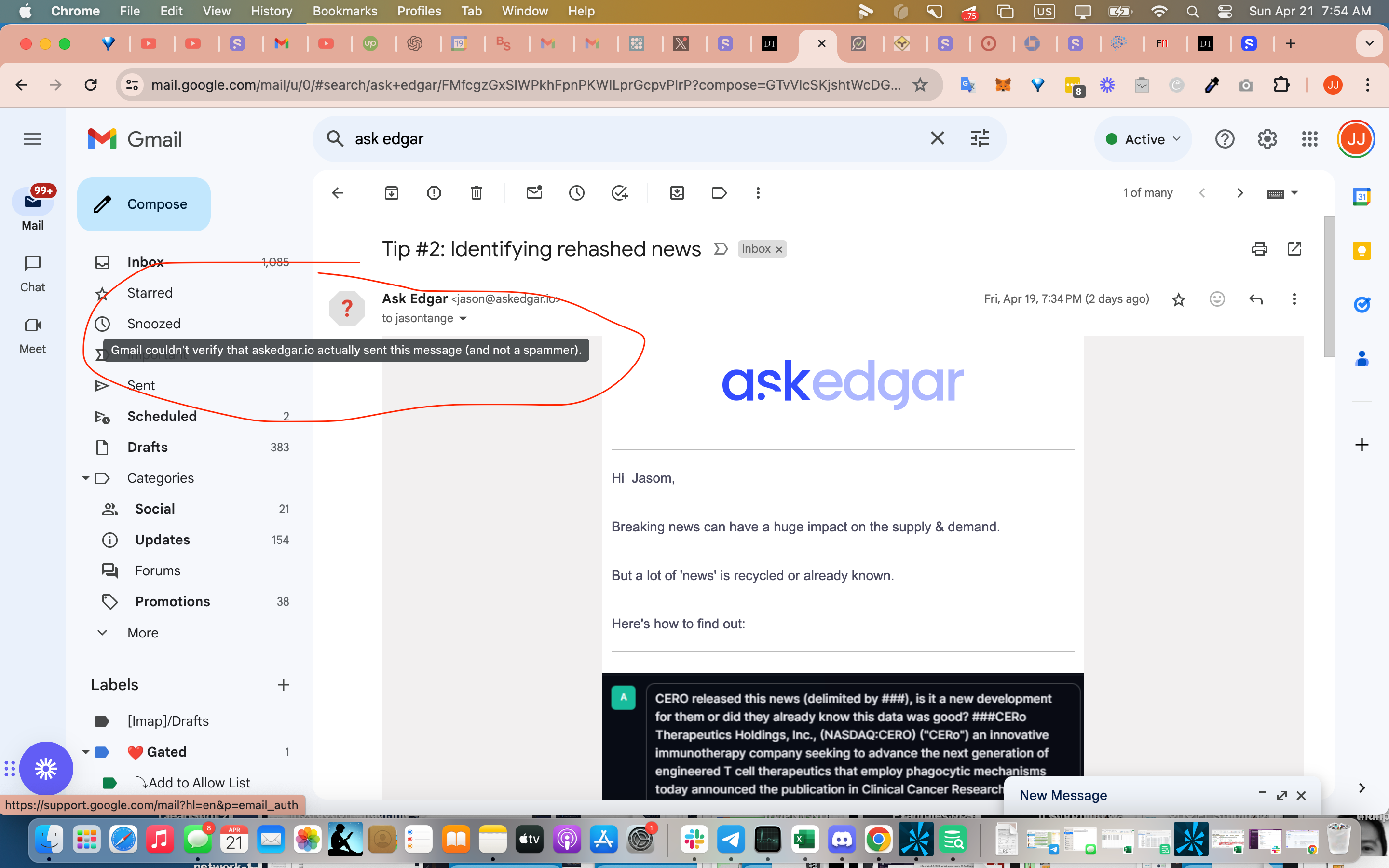
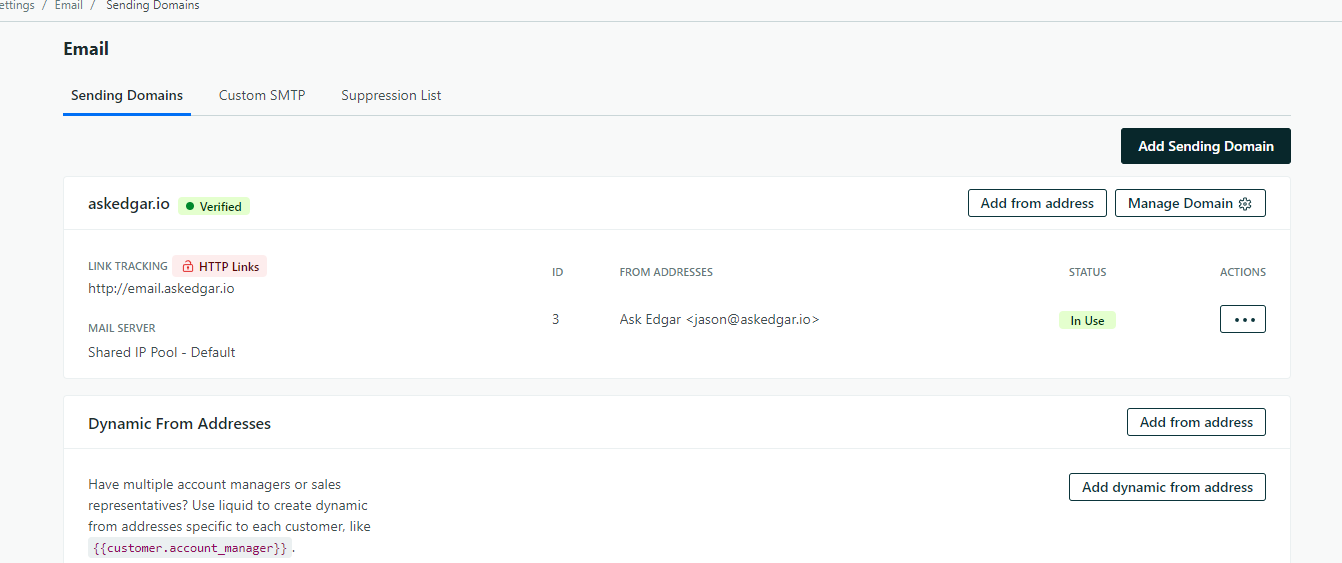
Hi there
I get this notification that it can’t verify Askedgar.io is the sender, but in the second screenshot, it says I’m verified. Any idea what I can do to fix this? Thanks!
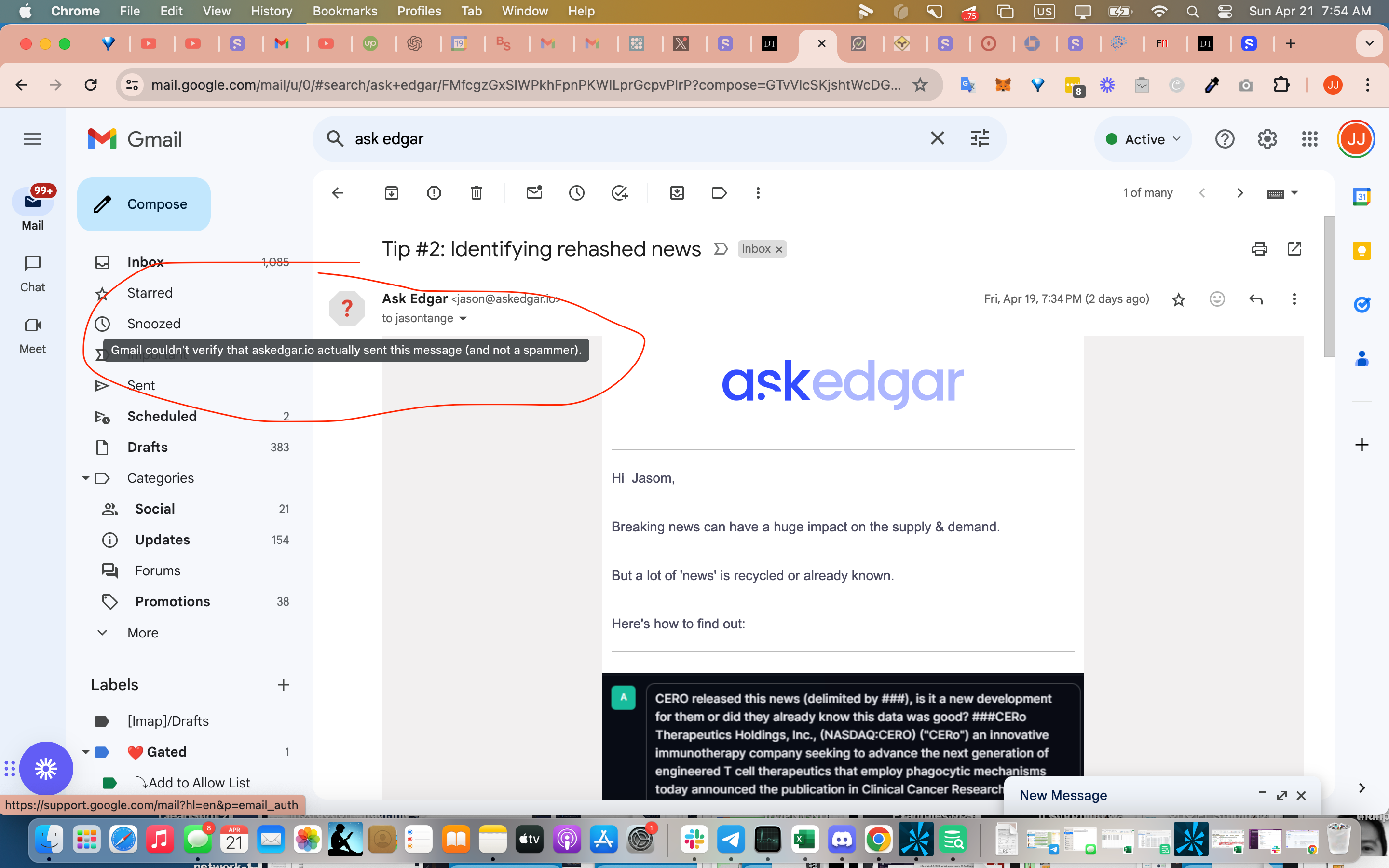
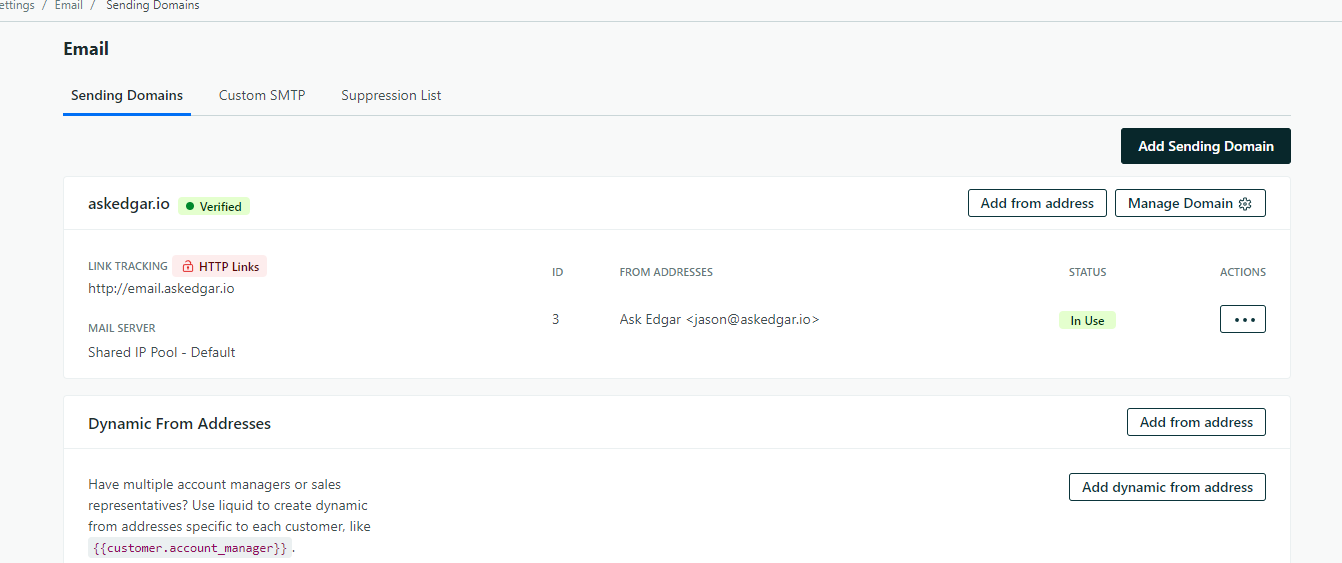
Best answer by aaron
Thanks for jumping in here
The domain still shows as verified in your domain settings because we only check for your records when you click “Verify”; we do not continuously poll to make sure they’re still present. So, in order to have your emails re-authenticated, you’ll need to add our DNS records back to your host (AWS). You can find those records in the workspaces settings that you showed in your screenshot.
If you need any thing further, please do let us know.
No account yet? Create an account
Enter your E-mail address. We'll send you an e-mail with instructions to reset your password.