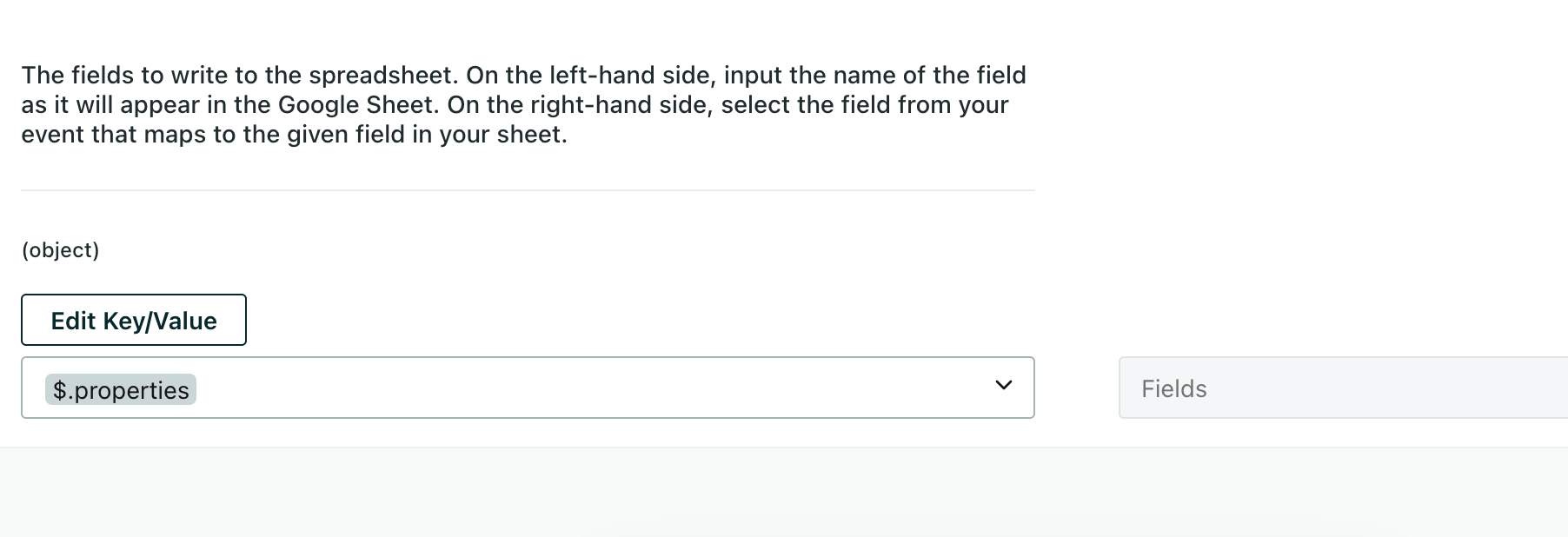Hi there!
I have taken advantage of the data pipelines to send data out from Customer.io to a google sheets and connect that with Power BI for analysis purposes.
I was able to create actions and such and all good from there. My question and doubt now remains on this:
I have noticed that some rows are being updated but incorrectly (see image below):
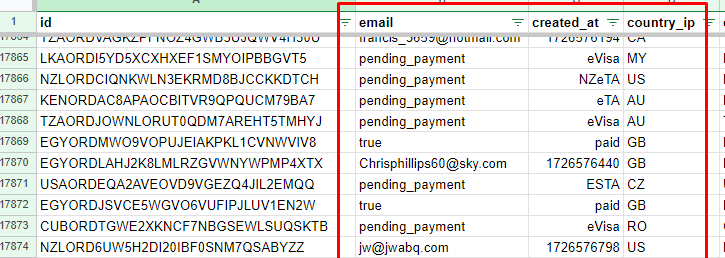
I have columns with a whole bunch of attributes but, when a customer is updated (we use API calls), the data is replaced on, specially, email and created_at columns.
My question is if there’s a way to avoid this? I want the rows to be updated but not on the wrong columns.