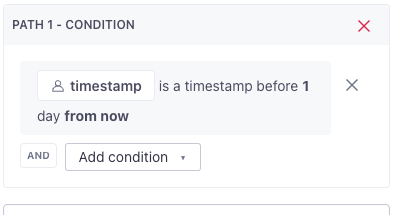Hi!
I want to send something (message, webhook, etc.) at a specific time according to the user’s attribute with a timestamp. Is it possible to set up such in the campaign workflow?
For example, I have a lot of educational webinars at different times. And a lot of users registered on those. I want to use one workflow, but every user must get an email (or another platform webhook) at a particular time according to his webinar time.