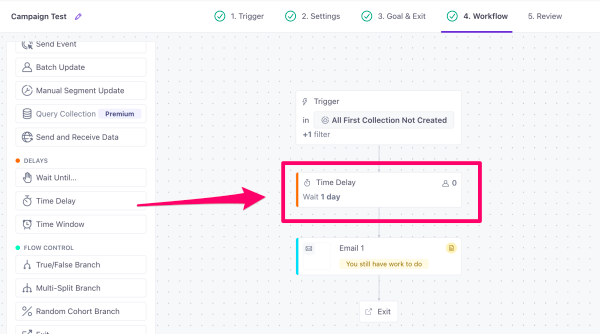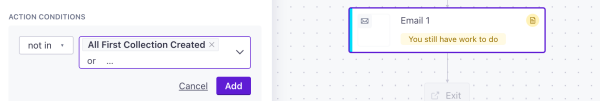Just to set the context, I am working on a product that help people provide support on Slack.
I am working on Customer.io in order to run my onboarding communication email. The entire campaign is run on an event-action (not integrated with Customer.io events).
My first milestone is creating a collection. Now, my current setup is where I have people and a custom object called Companies that has a relationship between them. And one of the attributes is - first_collection_created which is a boolean value.
I’m creating a campaign where, once the user entry is created, if the milestone of creating a collection is not complete in 24 hours, I run a campaign.
For this, I have created 2 segments naming, accounts created collection & accounts not created collection, and the latter is the trigger of the campaign - simply which means that if the value goes to true, then the users moves to the former segment. I guess you understand the workflow now.
I am also storing a account_created_time as an attribute. And ofcourse by default all the new users, get assigned to the not created collection segment.
What my question is that, how do I make sure that I trigger a campaign, only if 24 hours has passed since account creation and collection has not been created. Or another alternative would be to add the users to the segment only if the 24 hours time has passed.
Need help here.
Thanks in advance,
Shobith.