I've noticed that our account is massively exceeding it's subscription usage allowances, so am looking to delete all our users on my workspace.
I am looking to remove them all so that they no longer continue to contribute to our billing. I've tried to do it on the interface, but it said I would need to contact support in order to do this. Could you therefore help me with this? Thanks!
Solved
Mass Delete Profiles
Best answer by Anonymous
In order to delete all profiles in an account there needs to be an additional filter added. This is to ensure that profiles are not mass deleted by mistake (a failsafe in the platform).
If there is an attribute that all profiles have in common you add that as a filter, or generally, I suggest adding a "email does exist" filter and then select all. This will allow you to delete all profiles and then the rest of the profiles with no email can be filtered with "email does not exist" in order to capture everyone.
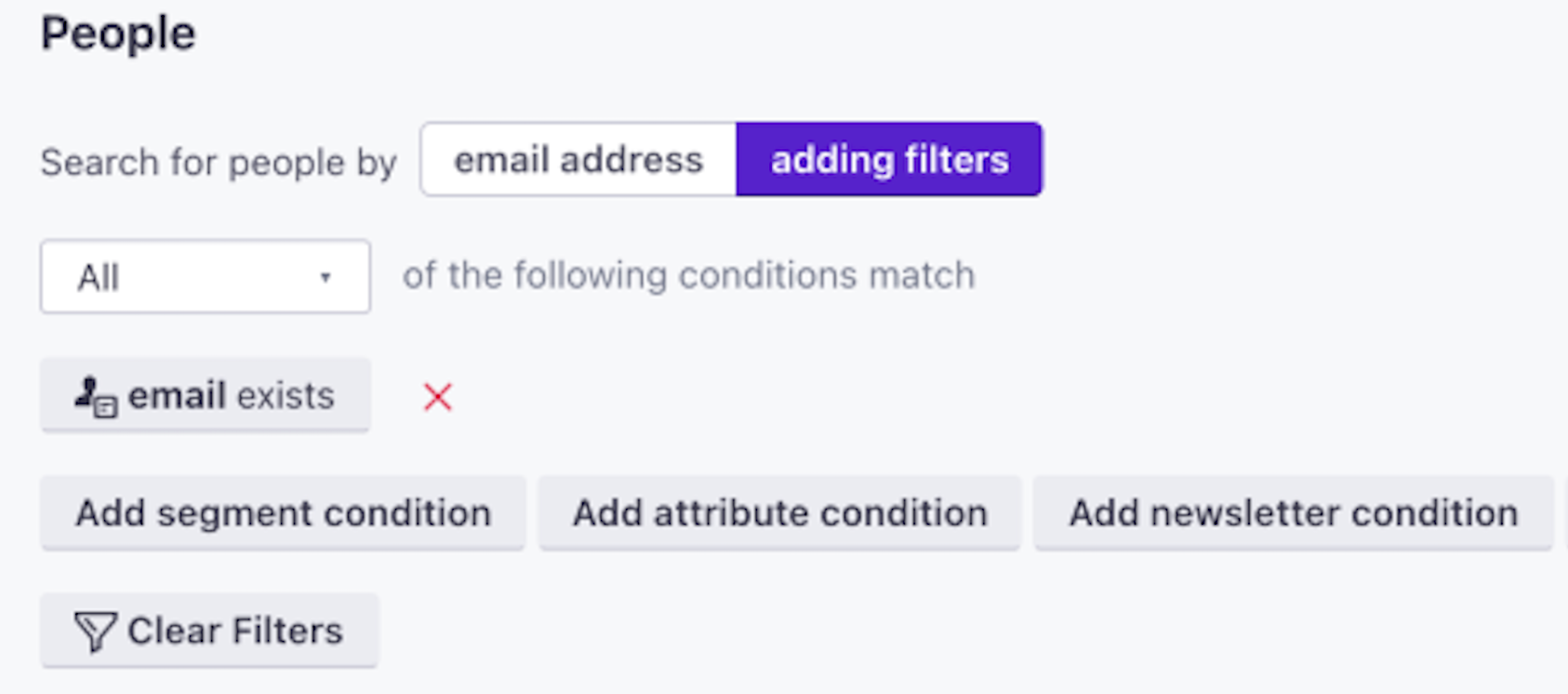
Reply
Login to the community
No account yet? Create an account
Enter your E-mail address. We'll send you an e-mail with instructions to reset your password.
