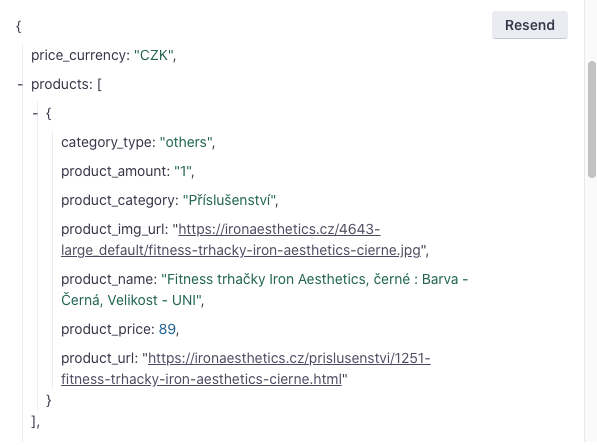Hi,
Within a campaign we would like to communicate to the customers the last purchased product from a specific category.
I believe I am able to choose the trigger - which would be the purchase and filters would be that it does not contain 2 other categories. So i should get contacts that have purchased in the desired category. Then I could possibly choose the “Create or update person” module to give these contacts the last purchased product from that desired category - however, i only know how to insert the name of the product, but ideally in the email I would besides the name of the product also display the picture and a button to buy the product. Similarly like we have it in the emails for abandoned cart, screenshot below.
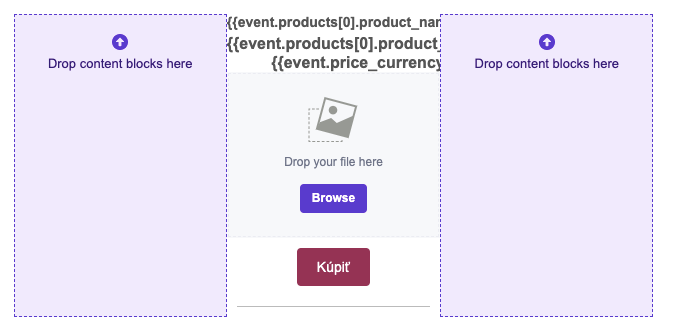
Can you please help me how I could condition it so that I can showcase the last purchased product from the desired category? If not, we would just have to work with the name. Or would we be able to work with it as shown in the screenshot? It would be better to also have a picture and a button since the idea behind the campaign is that it should be repeating purchase of a product that is about to run out and they should buy more. :-)
I would be glad for any suggestions how we could do this. :-)
Thank you!