Hi,
I am trying to put a youtube video in my email but the borders are really huge.
Is there a way to change this?
Thanks!
Hi,
I am trying to put a youtube video in my email but the borders are really huge.
Is there a way to change this?
Thanks!
Best answer by Anonymous
Hi there Pranav,
Thank you for reaching out today, I hope that this finds you well!
After reviewing your inquiry here, I understand that you're looking to add a YouTube video to your email and are running into some display issues.
The first thing I want to mention here as a point of clarity is that embedding videos is actually not supported in HTML Email. While the embed code works on websites and may even display in the Customer.io email editor, the end result is that it will be removed when the email is sent. The reason for this is because video embed code makes use of <iframe> elements, which are not supported in HTML for email.
With that, the solution that we recommend for customers who want to share videos is that you either take a screenshot of the video player, or perhaps create a short GIF of the video, and then upload that image to your template as a placeholder. You can then link the image to a URL where the video is hosted (i.e. link to the video on YouTube). By doing this, you can call your customers' attention to the video where they can then click through to view it reliable in their browser or in their YouTube app.
Now while that may sound like a bit of extra work, the good news is that our drag-and-drop editor handles this for you already. If you are using this editor to build your email currently, you can add a Video content block to your template, and then provide the YouTube video URL in its settings.
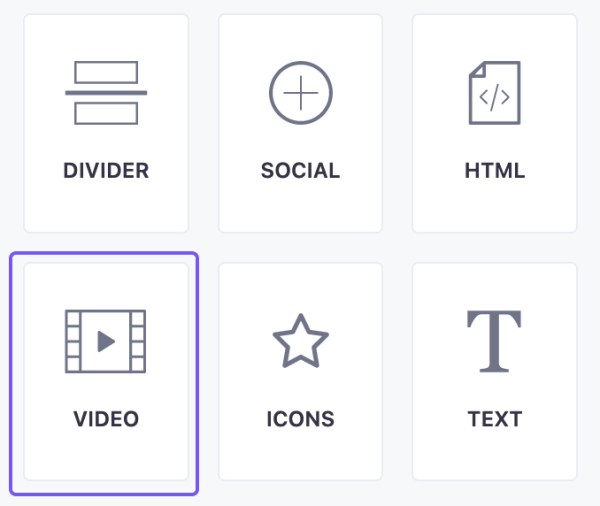
This allows the block to generate a thumbnail of the video and display it with a play button overlay, and the image is then linked to the video source. Here's an example I just made:
Just out of frame in my image above, I did want to let you know that this block does support the adding of padding and borders if needed, just as other blocks have. There are also customization settings for the "play" icon's shape, size and color.
I hope that this helps to provide clarity for you here on video in email, Sophia. If you have further questions or need any further assistance on this going forward, please don't hesitate to let us know. Please also be sure to share a link to the email in question in your Customer.io workspace so that we can pull it up from our side. Thank you for your time and have a wonderful rest of your day!
No account yet? Create an account
Enter your E-mail address. We'll send you an e-mail with instructions to reset your password.