There is no info or button about creating event
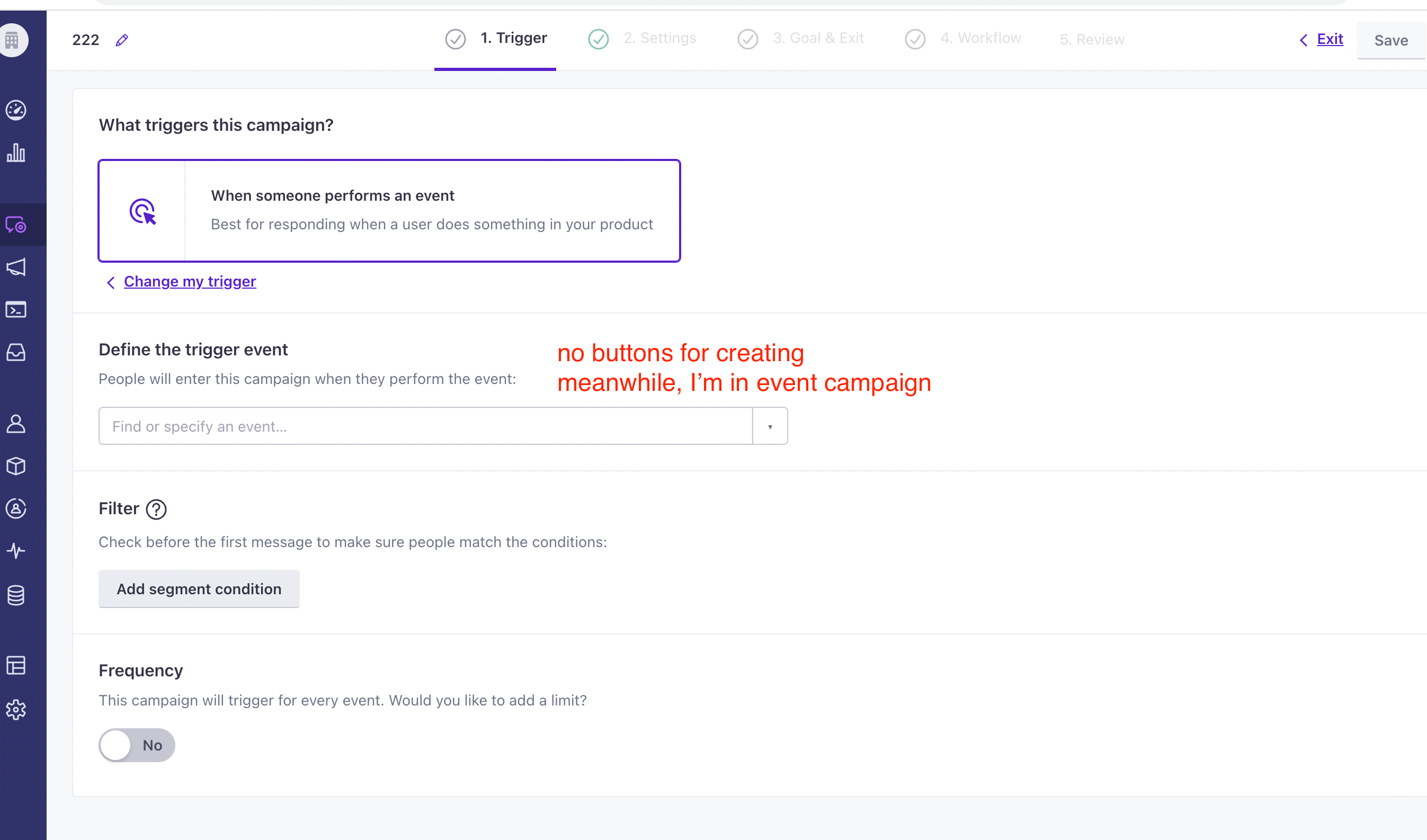
There is no info or button about creating event
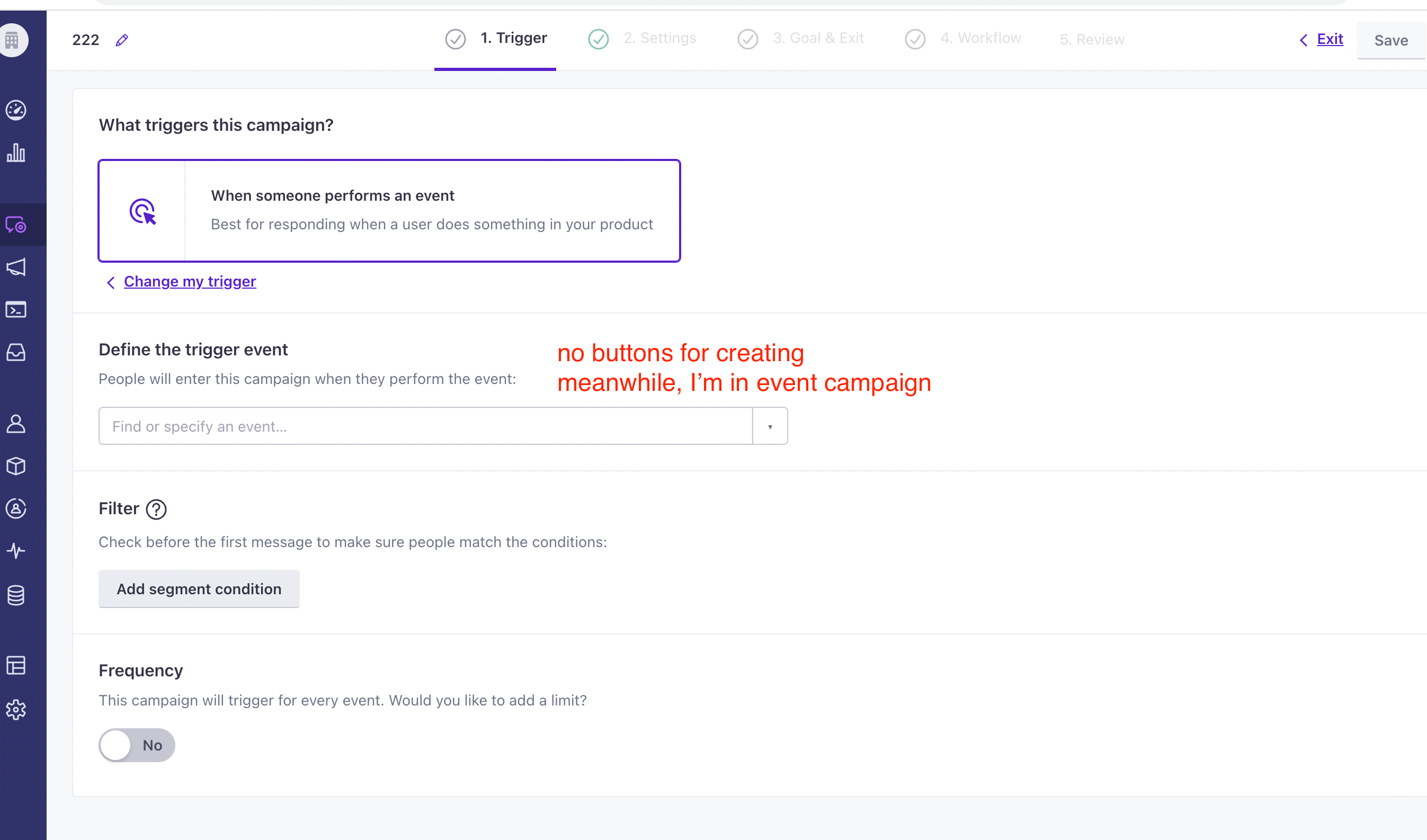
Best answer by LiviaSarban
Hi Marina,
Event-triggered campaigns are meant to be triggered by events sent by your app to Customer.io. The events available in the dropdown depend on the data you’re sending: there can be sign_in, deposit, or purchase events, all based on what your app is tracking. If you click the little arrow, you can see what’s available to you in the dropdown. It should look something like this:

Once you choose your event and complete the campaign setup, the event-triggered campaign will start when your app sends the event to Customer.io for a particular person. You need to use the Track a customer event endpoint to send the actual customer events, but for testing purposes, you can also trigger events via the UI. This article explains how: https://customer.io/docs/events/#send-test-events-through-the-ui
I hope my answer helped. Feel free to let me know if you have other questions.
All the best,
Liv
No account yet? Create an account
Enter your E-mail address. We'll send you an e-mail with instructions to reset your password.