Can I do this per channel or cross-channel? How about frequency across all my campaigns? For example, if I have one user in 3 campaigns and I only want them to receive a maximum of 3 messages per week, is there a way I can set up that rule in Customer.io?
Solved
How do I control for frequency of messages a user receives?
Best answer by Felix
Hey Jeff,
you can set a limit per person in Workspace Settings > Message limit across all channels. Note that you can decide for each broadcast and messages in campaigns if the message is supposed to count towards that limit.
In order to set this up for each channel you could create “suppression segments” which you can add additonally to all messages. This could look like that:
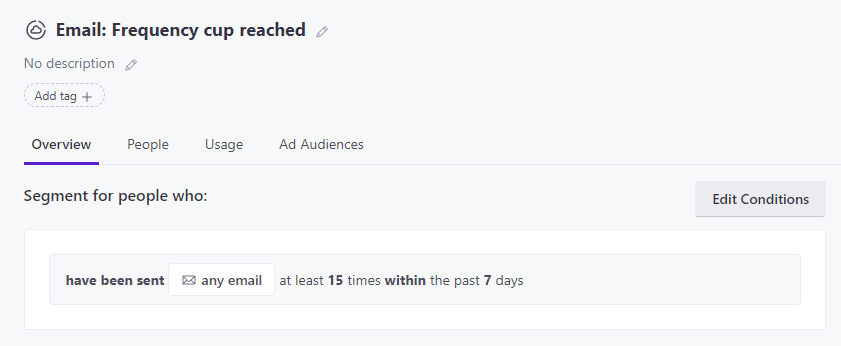
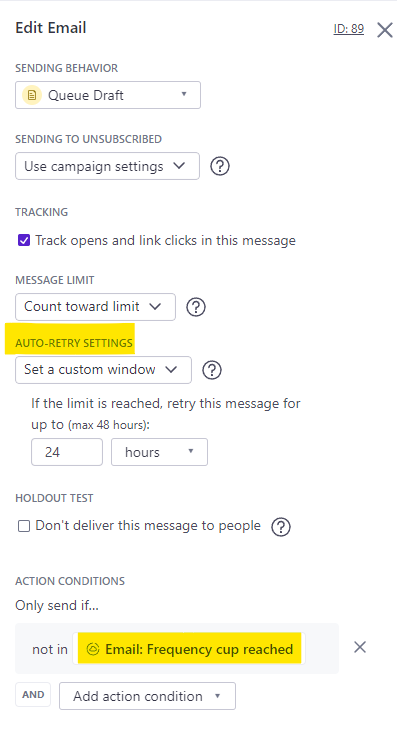
Also you can have settings available to autotry to send messages of campaigns again in case it has a high priority.
Hope that helps,
Felix
Reply
Login to the community
No account yet? Create an account
Enter your E-mail address. We'll send you an e-mail with instructions to reset your password.
