If so, is the picking of the winner automatic? If it is automatic, can i override it?
Do you support multivariate testing across all channels?
Best answer by Amy
Hey Taylor!
We do provide Multivariate Testing for Newsletters (up to 8 variations), however individual campaign messages are indeed limited to 2 variations only (A and B).
With that said, one way you can work around this limitation would be to consider using a random cohort branch in your workflow, with a different variation of your message per branch path. By doing this, you can split people up at random as they enter the top of the branch, and they will go down the path they are randomly assigned to. By utilizing branches, you can technically have up to 20 different paths (though that's likely not needed), and can place a different variation of your message on each path. You can then choose to distribute people evenly or give certain paths a higher probability of being selected.
Once you have an A/B test running in an active campaign, you should see an A/B Test tab appearing in your campaign overview. That’s where you can go to see the results of the campaign and pick a winner.
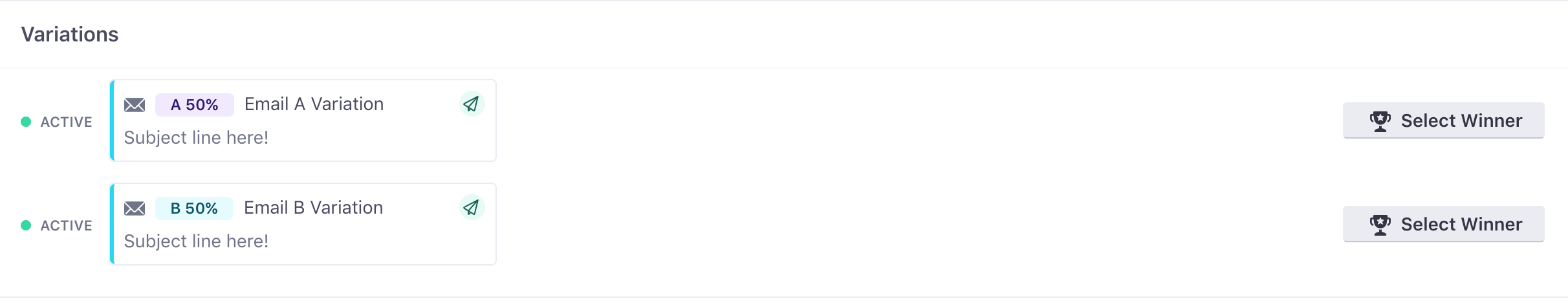
When you have statistically significant results, or if you want to end the test before that, you can pick one of the options as the winner by clicking the “Select winner” button. We’ll remove the other option and remove that particular A/B test from the screen.
After you end the test, you will no longer be able to see your non-winning content or your A/B test results.
Want more information about what statistical significance means or how we’re calculating different things? Read about it in more detail here.
Reply
Login to the community
No account yet? Create an account
Enter your E-mail address. We'll send you an e-mail with instructions to reset your password.
