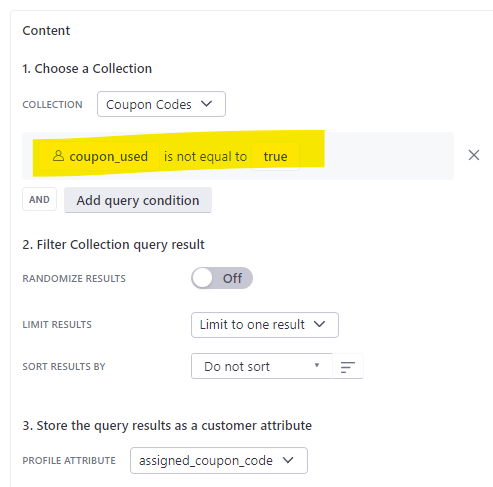Hi, i just started working with Customer.io so am i learning to get around. :-) I want to start working with coupon codes that are unique to each customer and the individual coupon should always be updated in the contact's attribute in a specific field.
Hopefully i understand it correctly that by adding the query collection into the workflow, and using settings as follows: Randomize results: ON, Limit to one result, Do not sort and choosing the profile attribute to which it should give each person a unique code. Which i see that it does when i preview few of the contacts and the code they have.
Each code can be used only once (used, as in within the campaign - so there can't be 2 contacts that have the same code). My question here is, that if the code is used in an email within the workflow for the 1st time, will the attribute “used” within the collection switch from 0 to 1? And will the platform know, not to use this code again?
Another question is if the second email within the workflow should also contain the code, but the one that was already sent then it should be enough for me to put into the email template this condition {{customer.[profile_attribute_with_code]}}
Hopefully my question is understandable and I will appreciate any insights and thoughts on this matter.
Thank you!