In campaigns triggered by a segment change, the "At Fixed Intervals" frequency setting prompts, "How much time should pass between entry and re-entry?” How you answer this prompt depends on your specific use case; let’s dive into the details.
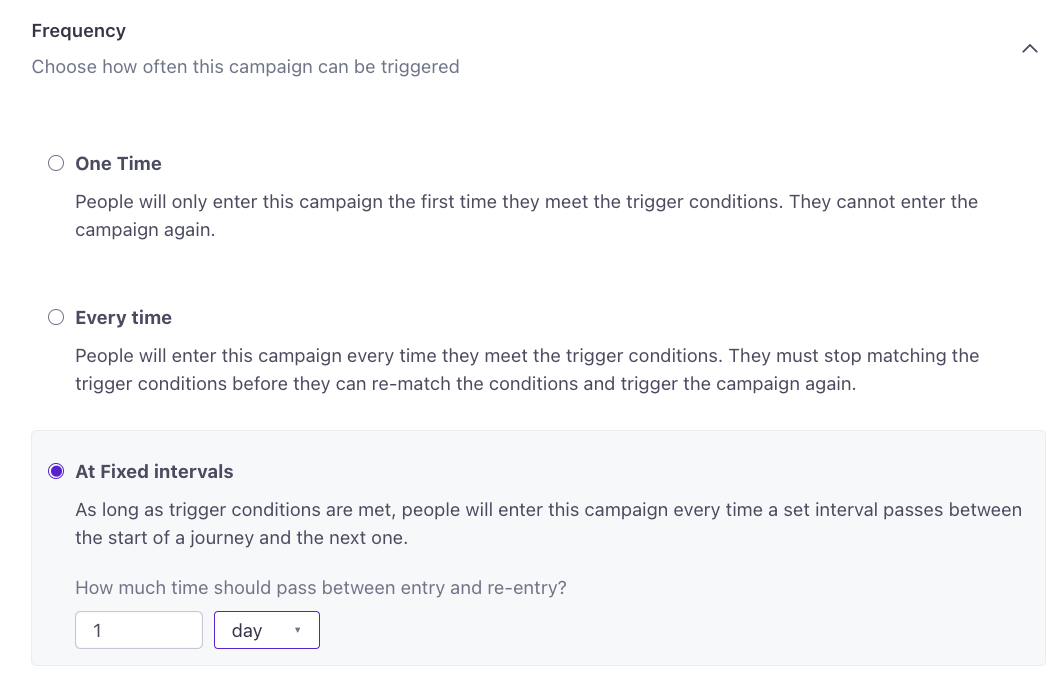
Single Journey Rule For Segment Triggered Campaigns
To answer the question, first we need to understand a very important concept: Profiles in a segment-triggered campaign can only have one active journey in the profile at a time. If profile John Doe enters a 10-day workflow, he must exit the workflow before he is eligible to re-enter.
(Sidenote: This Single Journey Rule also applies to date triggered campaigns. But for event-triggered campaigns and form triggered campaigns, one profile can have multiple concurrent journeys because the journeys are created each time an event is fired or a form is submitted).
Now we can discuss how the “At Fixed intervals” setting works and how the important concept above plays into this.
Selecting the Fixed Intervals
Choosing the "At Fixed Intervals" frequency setting involves selecting the time between entry and re-entry, with a minimum of 1 day.
For example, with a 1-week interval, if a profile enters the workflow on Jan 5, 12pm EST, they can re-enter on Jan 12, 12pm EST (exactly 1 week later), but only if not already in the workflow.
Fixed Time Slots For Re-Entry
This setting creates specific & fixed time window opportunities for re-entry, applicable only if the profile isn't currently in the workflow. If missed, the next opportunity is X days from the previous, where X is the set interval.
The time window opportunities are calculated based on the entry date and the time interval (X) you set: take the date and time the profile entered the campaign and add X days/weeks to that to get the first time window opportunity, then add X days/weeks to the first time window opportunity to get the second time window opportunity, and so on.
Using the same example above, this means John Doe’s fixed time slots for re-entry are at 12pm EST on Jan 12, Jan 19, Jan 26, Feb 2, Feb 9, and so on.
Use Case Examples
So, how can we use this understanding to achieve our desired effect?
Let’s go through two use cases to answer that question:
Use Case #1:
Imagine you have a campaign workflow that takes a profile 9 days to finish from start to end. After the profile finishes the campaign, you want 1 week to pass by before they re-enter again from the start. To accomplish this, you’d want to set the frequency to “At fixed intervals with 16 days between entry and re-entry” Why 16 days? Because it takes 9 days to finish the workflow and 7 days for a week to pass, so 9+7 = 16 days. So if a profile enters the campaign on Jan 1, then they will exit the campaign 9 days later on Jan 10, and then their next window of opportunity to re-enter would be Jan 17, which is 16 days from when they first entered and 1 week from when they finished the campaign.
Use Case #2:
Imagine you have a campaign workflow that takes 28 days to finish from start to end. You want people to re-enter 3 days after they exit. In this case, you’d want to set the frequency to “At fixed intervals with 31 days between entry and re-entry” because 28 days will have passed by after they entered and exited, and you want an additional 3 days to pass by before they re-enter. So if a profile enters the campaign on Jan 1, then they will exit the campaign 28 days later on Jan 29, and they will re-enter on Feb 1st.
Bonus Tip: When You Make A Mistake And Need To Restart A Campaign
Imagine starting a campaign on Dec. 11, 2023, with a frequency setting of 1 week. As a result, 2000 people enter your workflow. But you realize you made a mistake in the campaign, so you stop the campaign and force everyone out.
You then restart the campaign on Dec. 21, and select “Current People and future additions should enter the campaign”, but then you find out that none of those original 2000 people entered the campaign on Dec. 21.
Why?
It’s because those 2000 people were supposed to re-enter on Dec. 18, 1 week after Dec. 11, but the campaign was stopped then, so the next time they will re-enter is Dec 25th, 7 days after Dec. 18.
But if you actually wanted those 2000 people to re-enter the campaign immediately when you restarted the campaign on Dec 21, you have to follow these specific steps for restarting a campaign:
- Stop the campaign, force everyone out.
- Change frequency setting to “every time” and 1 minute
- Start campaign with all current/future matches (this will make all the 2000 people enter the campaign immediately upon starting the campaign)
- Change frequency back to "fixed intervals every 7 days” while the campaign is live
