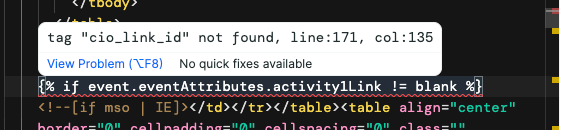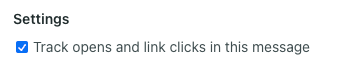I don’t understand this error, what I am doing wrong?
I am setting up the tracking for universal links, adding the class=”untracked” and the query param ?link_id={% cio_link_id %} as per the documentation: https://customer.io/docs/journeys/universal-links/