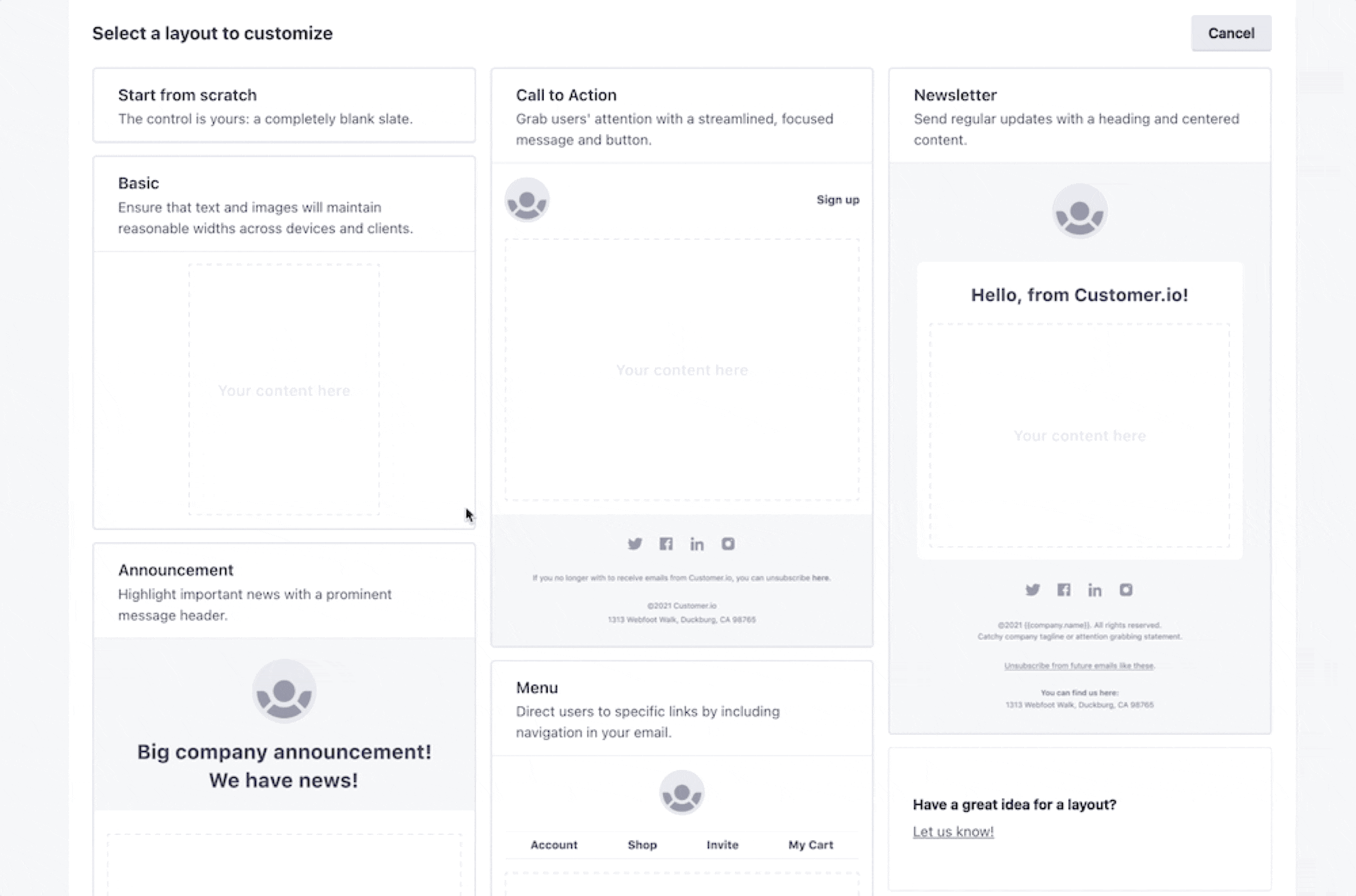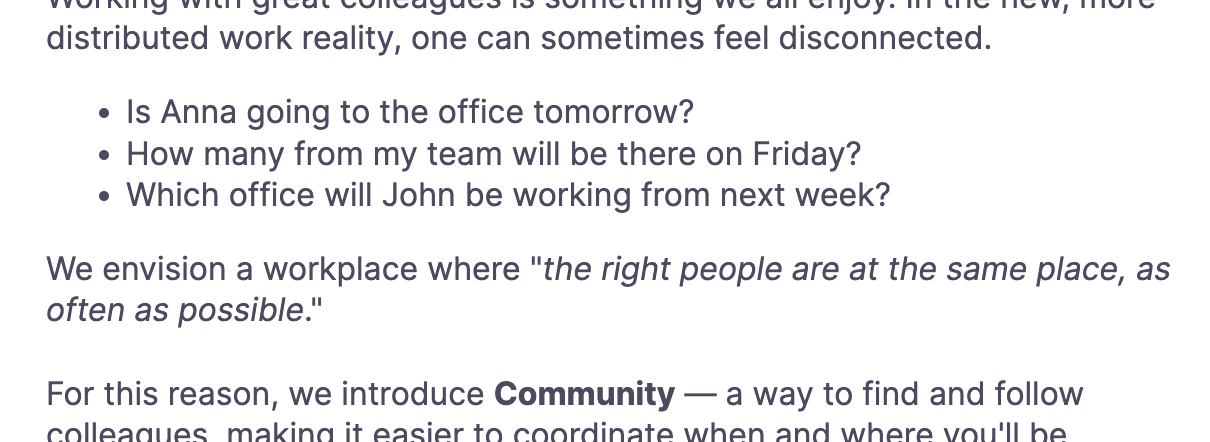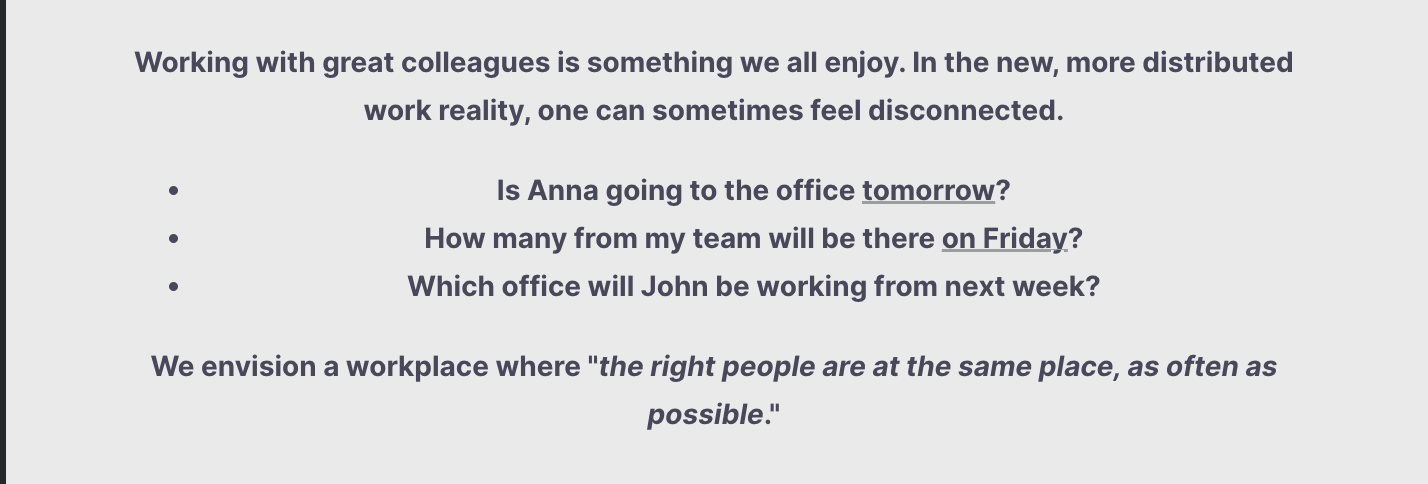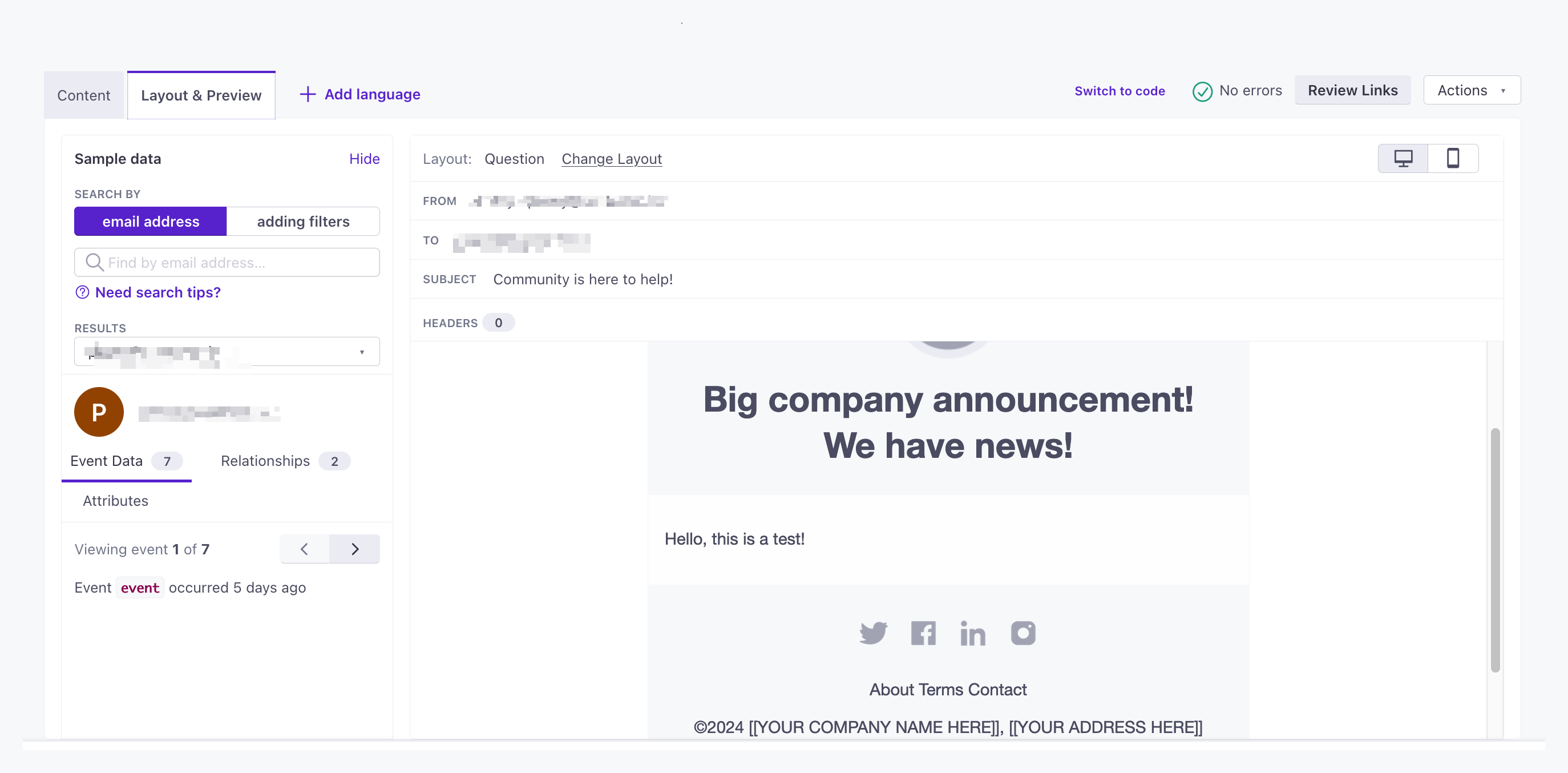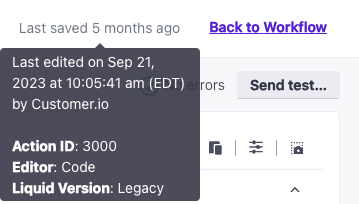I create a new email layout template, based on one of the ones provided by customer.io. This new layout has the line
{% include_foundation_css %}
Then, when in content editor (rich text), it shows this:
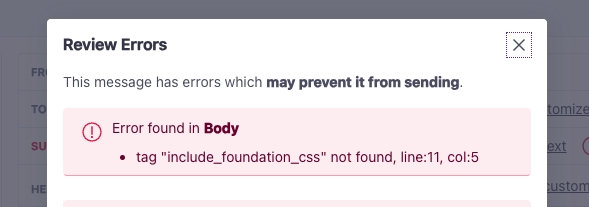
And, it does not send it due to this.
So, I tried this instead:
<link href="https://cdnjs.cloudflare.com/ajax/libs/foundation-emails/2.2.1/foundation-emails.min.css" rel="stylesheet">
Now, there are no errors => good.
When I create an email, and send a test => all good.
When i put it in a broadcast and send it for real => BAD - all is centered and bold. :(
I am sending via Sendgrid mail server. Is the test emails not sent from there? Is that the issue?
What is going on here? Am I missing something obvious?
- how come the provided way does not work?
- why is it all bold and centered when sending
Best answer by Byron
View original