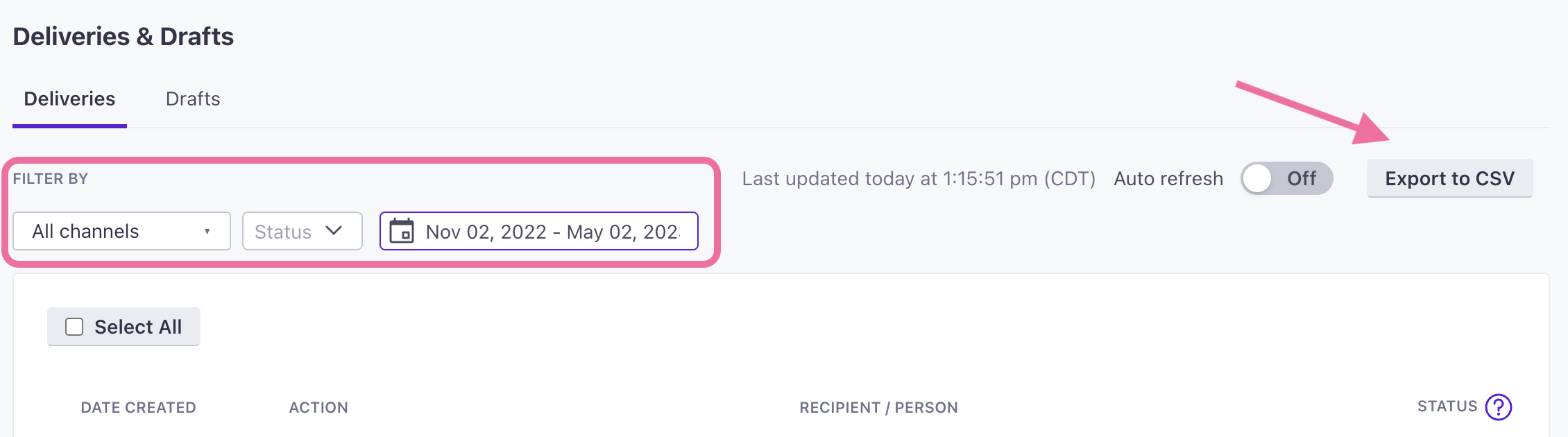Hey all,
Looking to do some analysis on how many emails our users get per day. I saw that I was able to go into a single user and export a csv containing the emails they received from 4/24 - 4/28. Would it be possible to do this for all users? It’s not scalable for me to manually go into each user and do this.