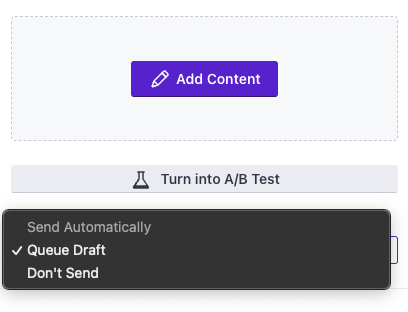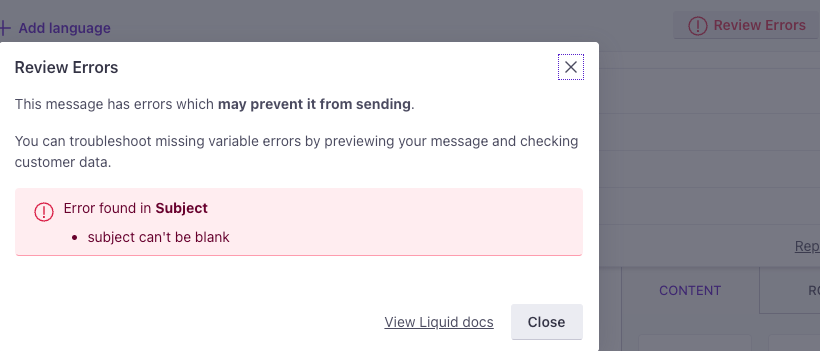I’m trying to setup a zap from Mighty Networks to Customer.Io.
I have it sending an event from Zapier to CustomerIO and its successfully sending data. I created a segment with that event and see the example person. Then i created a campaign triggered off that event.
However, under sending behavior I cannot click “Send Automatically”. Any idea what I am doing wrong?
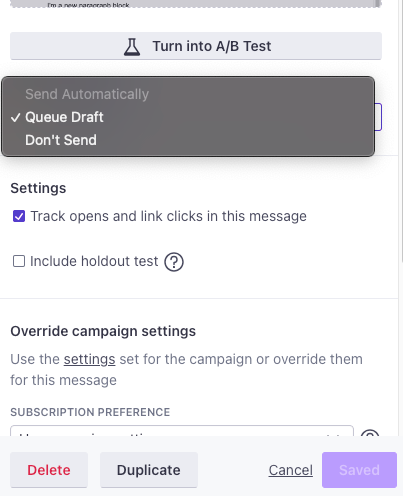
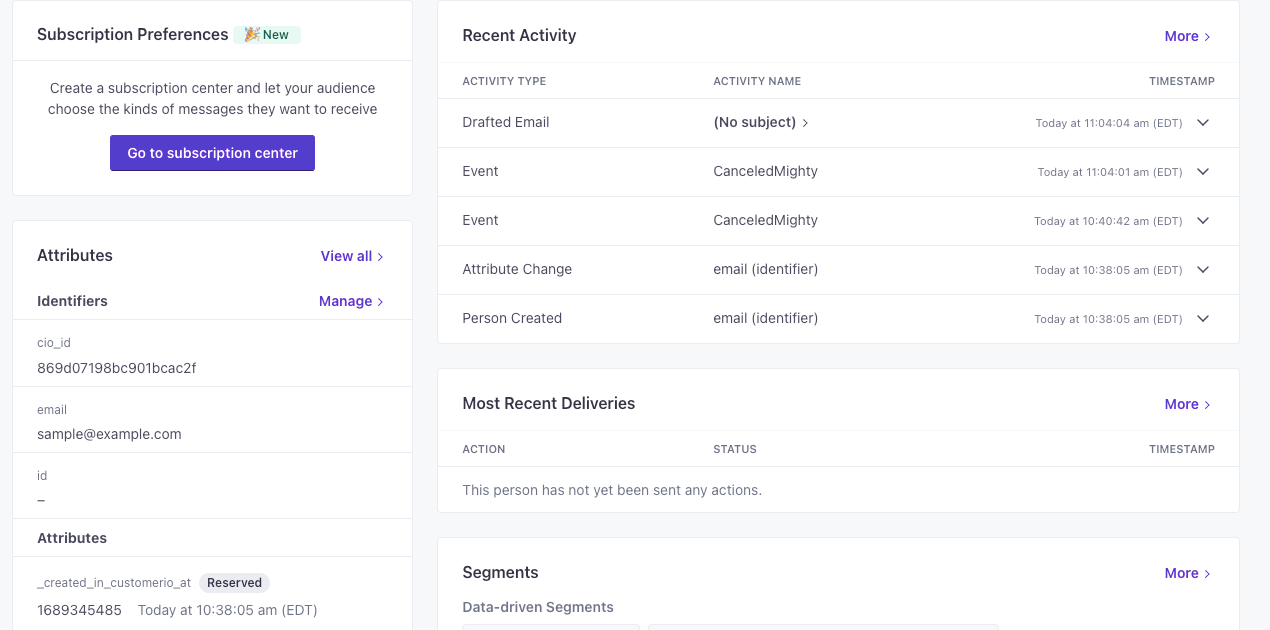
Best,
Mike
Best answer by Customer.io
View original