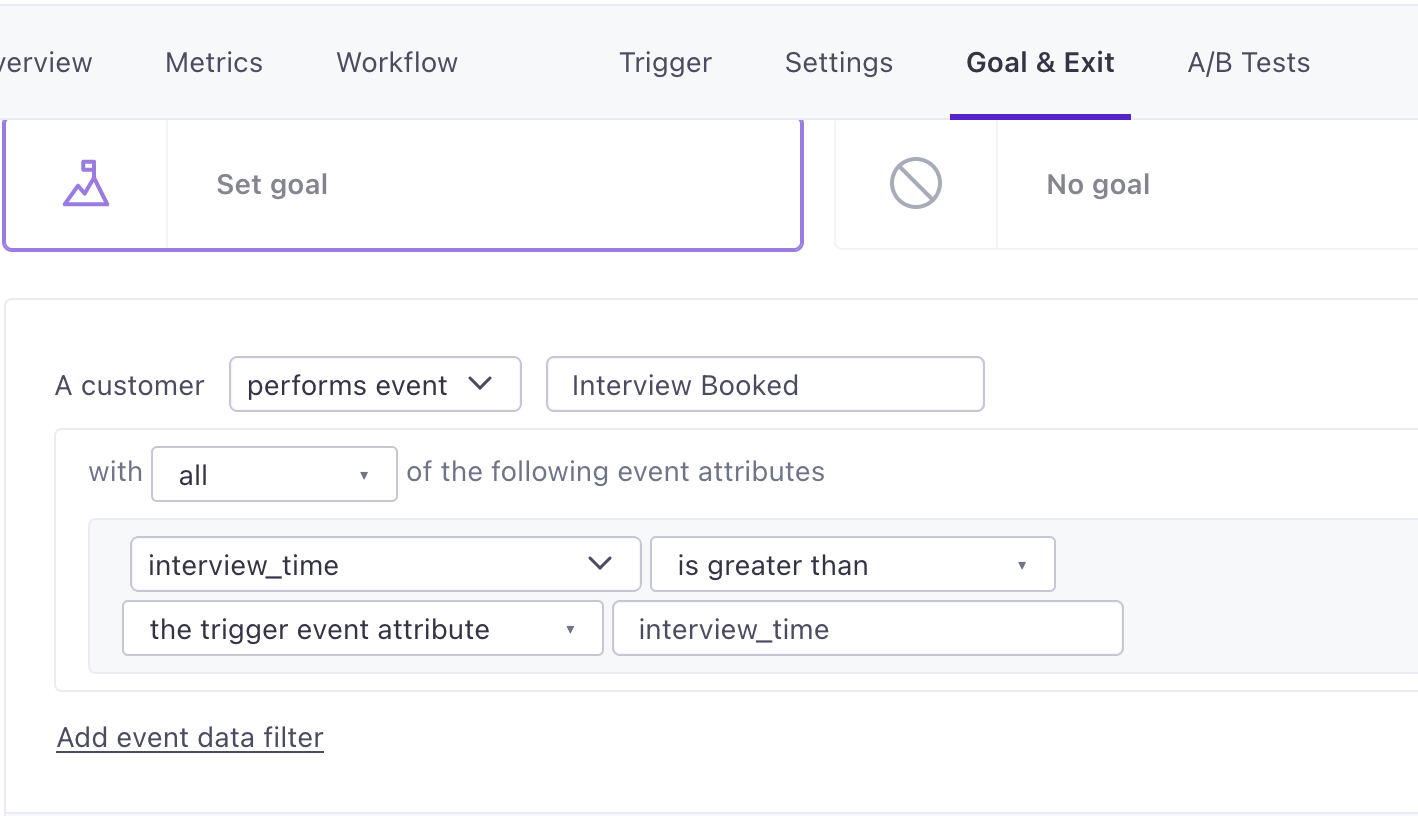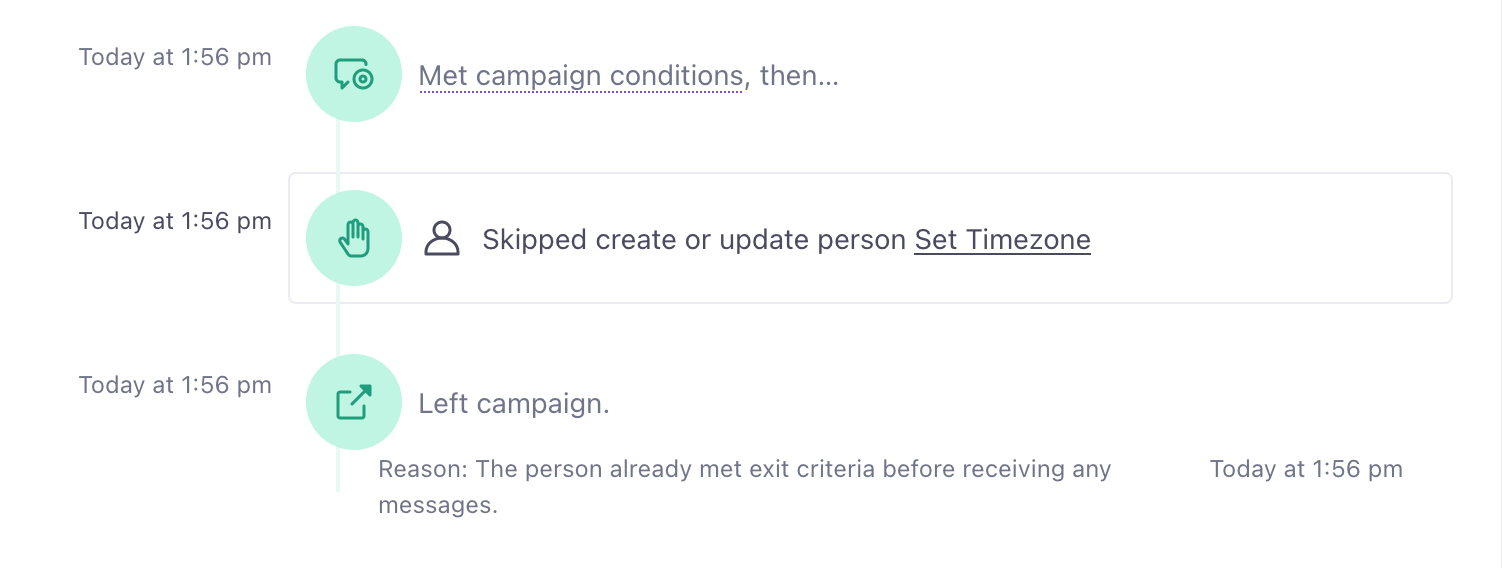Let’s say you have a campaign that is triggered if a customer books the time for an appointment with your staff. Hence, you have an Event like “Appointment Booked”, and that event has a UTC timestamp and a timezone of the appointment’s start.
You then set a “Wait Until..” field in your workflow, which waits for example one day before the start of the appointment in UTC time according to the client’s timezone, to send a reminder e-mail about the upcoming appointment, IF the client did not perform a “Delete Appointment” event until then.
The problem we’re having is: How do you handle the case of a person updating the appointment? You could add an additional IF, aside the “Delete Appointment” Event performed, sth like IF “Update Appointment” performed. But if the appointment has been updated, the customer would need to restart the campaign’s workflow. How would you properly do something like that in customer.io? Create an additional event-triggered campaign, which sends the “Appointment Booked” event programmatically when the “Appointment Updated” event is triggered?
What we’re currently thinking of doing is something like this:
- Trigger the campaign via the ‘Interview Booked’ Event
- Three possible outcomes, from left to right, while waiting for the start time of the interview, specified within the ‘Interview Booked’ Event:
- if the ‘Appointment cancelled’ event is performed, the flow is exit
- if the ‘Appointment updated’ event is performed, the system re-sends the ‘Interview Booked’ event to re-trigger a campaign re-entering for the customer who’s within the present journey, then the flow is exit. Question: Could this cause the customer who just re-entered the journey to exit the campaign instantly? Or is a customer flow start unique / are the entries of the same journey by the same customer treated individually? E.g. if the customer enters campaign A twice, and let’s say a second time a little later. If the first journey triggers an exit in the flow, will the second journey in which the same customer is still running automatically also be shortcut to the exit?
- If the event time is met without any of ‘Appointment cancelled’ or ‘Appointment updated’ being performed until then, the reminder e-mail is sent.
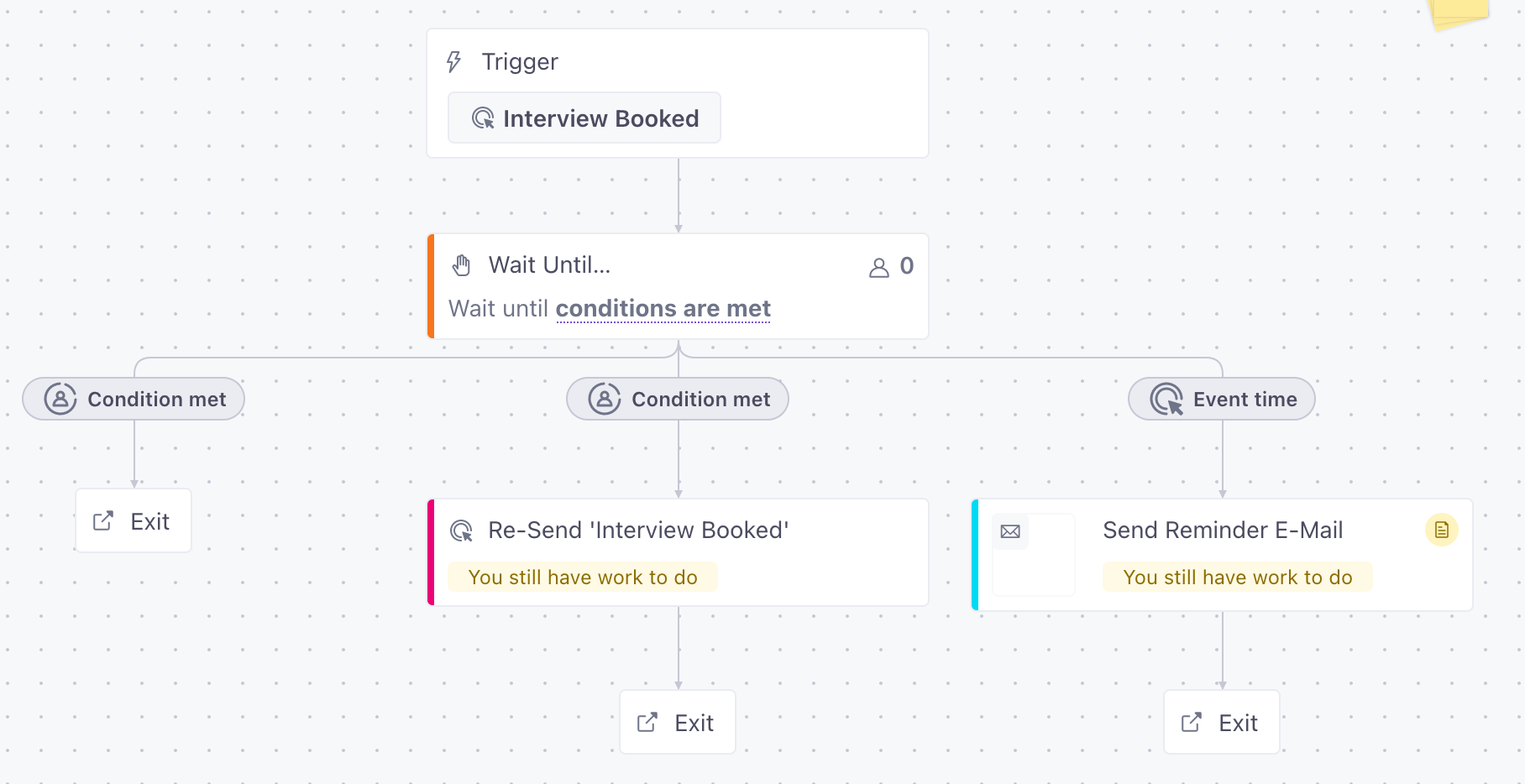
Is this a proper way of doing this, or could this fail, especially regarding the question related to the exit of a customer being within the same journey twice at the same time, but at different stages.
A final question in this context is: The middle condition (“Appointment Updated”) would obviously need the information of the updated appointment to be forwarded to the “Re-Send Interview Booked” part. If you put a “Create Or Update Person” Step above the “Re-Send Interview Booked” which adds the data of the appointment’s update as customer attribute, can you be certain that the subsequent “Re-Send Interview Booked” step will pick up the attributes set via the previous step? Or could there be a synch issue here, and it’s potentially even better to create a second campaign, being an exact copy of the one shown above, except with the difference that the trigger would be “Appointment Updated”?
Best answer by Emaildev
View original