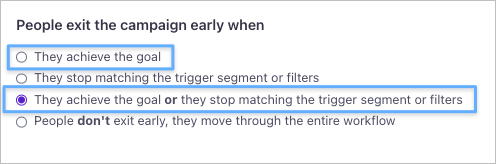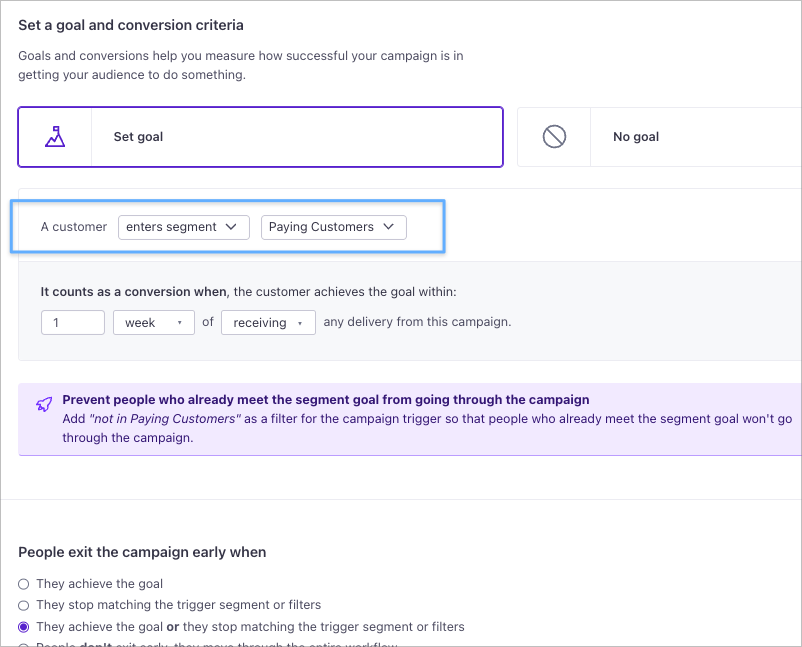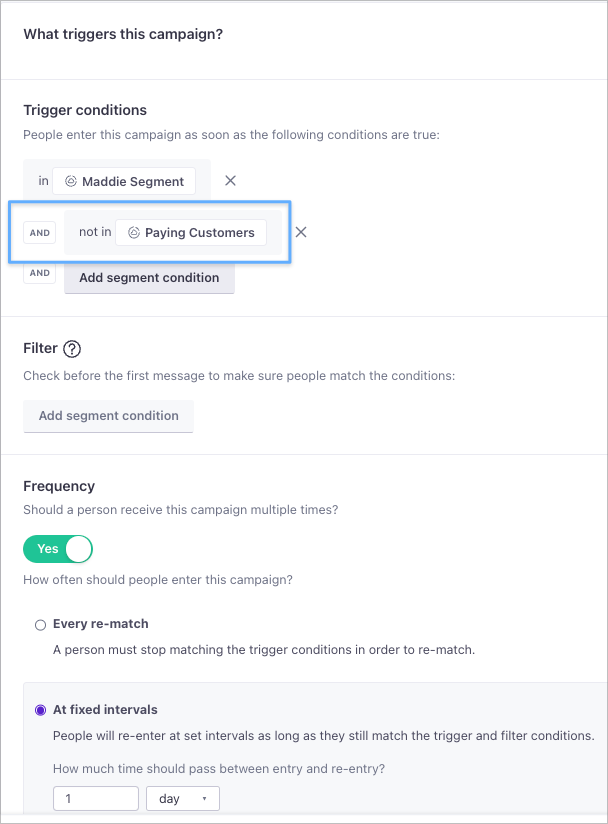I’m trying to create a daily campaign where if a person meets the trigger campaign, they should receive this campaign on a daily basis. I set the frequency so that a person can receive the campaign multiple times if they re-match the condition every day. However, I’m finding that users are not actually re-triggering into the campaign to receive it daily. How can I set this up? The campaign is a push notification daily reminder campaign.
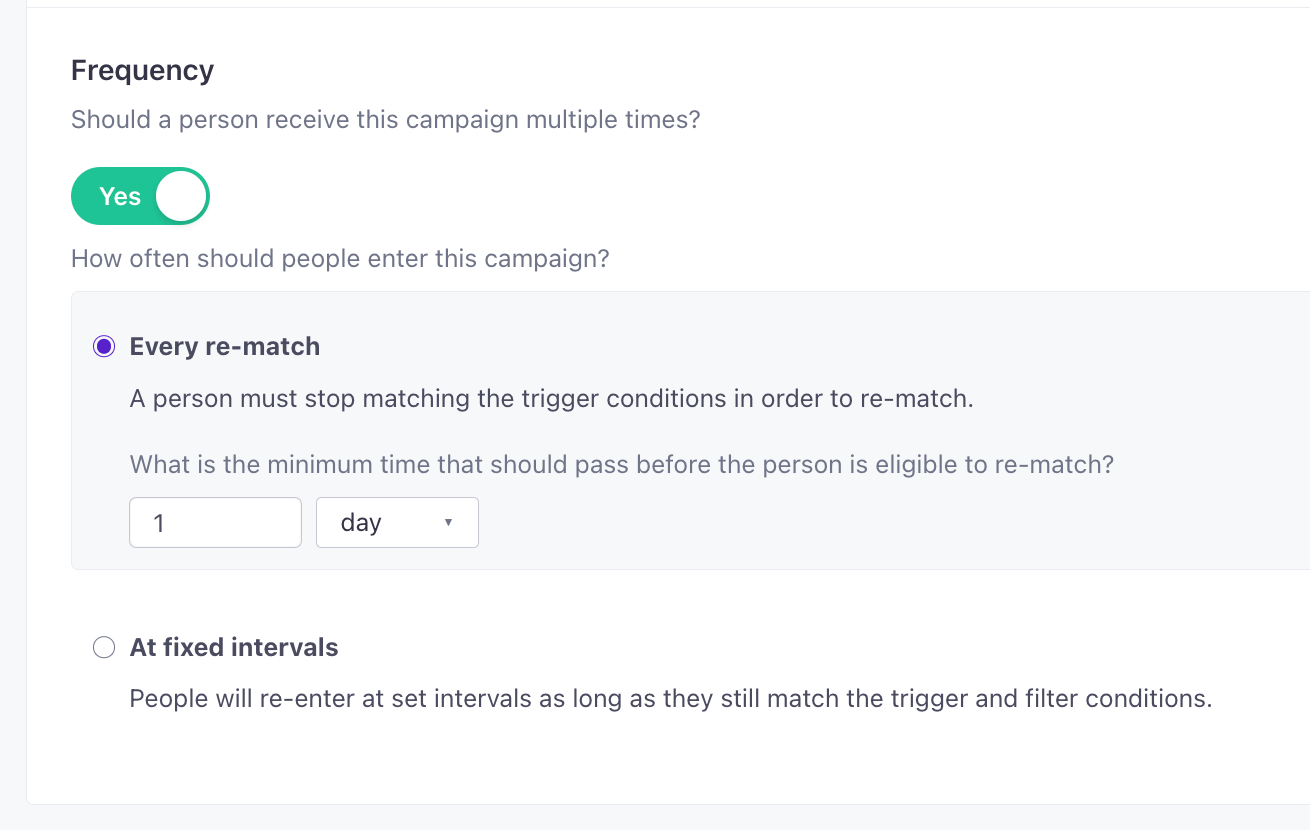
Best answer by Maddie
View original