Hello,
I'm currently using a rich-text email template in my workflow to send emails in both English and French (fr).
My challenge is that the "unsubscribe" text (“I’m not interested”) at the bottom of the email is the same for both English and French versions. However, I would prefer to have different wordings for English and French-speaking recipients.
Is there a way to accomplish this in CIO?
Thank you,
Gregory
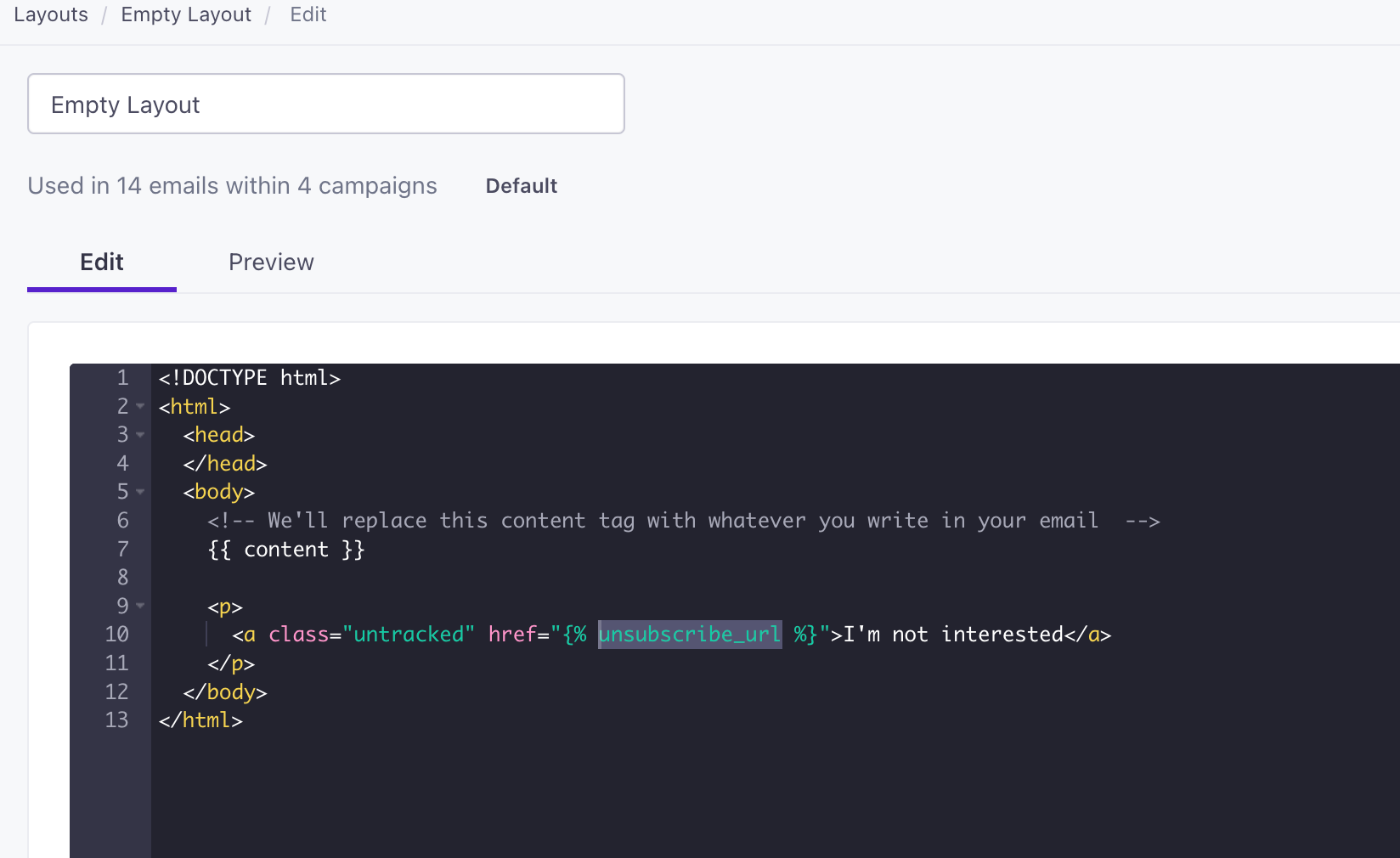
Best answer by Kratai P.
View original