Hello, please I would like to know how to make the image I send by email have the option to click on it and automatically open a new web page.
Best answer by Penny
View originalHello, please I would like to know how to make the image I send by email have the option to click on it and automatically open a new web page.
Best answer by Penny
View original
Hi
If you’re using our Drag-and-Drop editor, you can select the image > Content > Content Properties and select the option to open a web-page and specify the link:
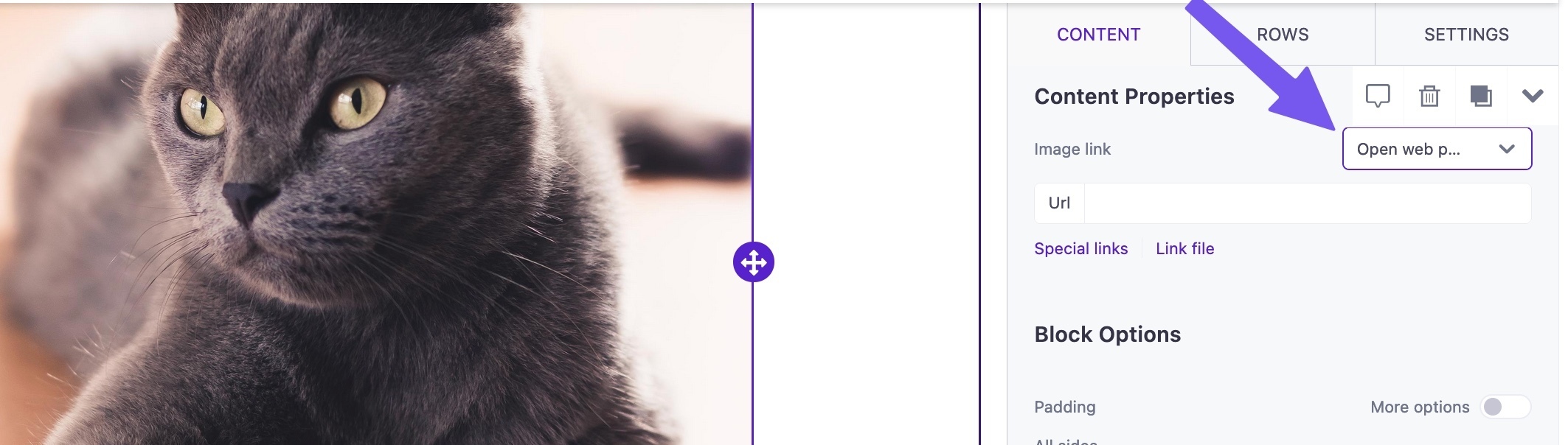
If you’re using a Rich Text Editor, you can click on the embedded image and click on the link icon to specify the page link:
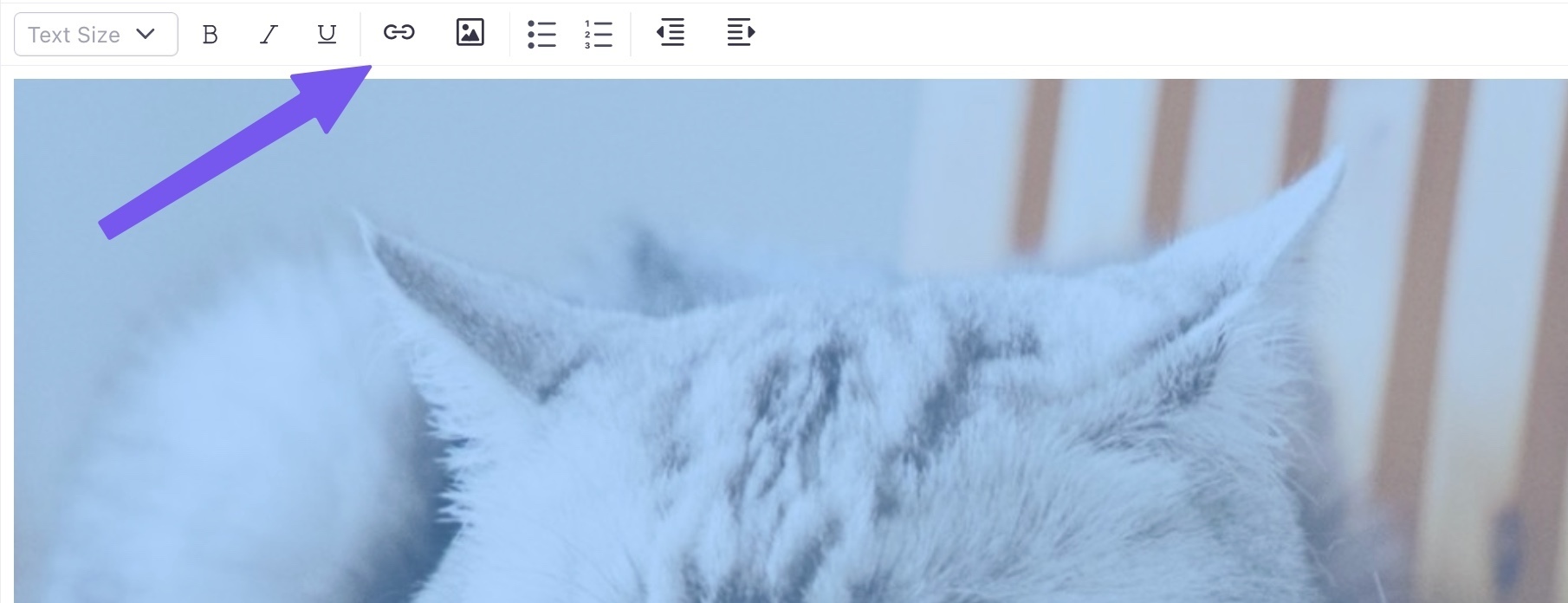
If you’re using the Code Editor, you would use something like this where the a href specifies the destination URL link, and the img src specifies the source of the image file that you’re linking from:
<a href="https://www.linkURL.com">
<img src="https://www.image.jpg">
</a>
I hope this helps! ◡̈
Hello!
I am using Drag-and-Drop editor, but the link appears only in desktop version, in mobile version is not be sending with the link, why????
Hey
Could you try to navigate to the mobile view of the email to see if you might have set it up differently for the link?
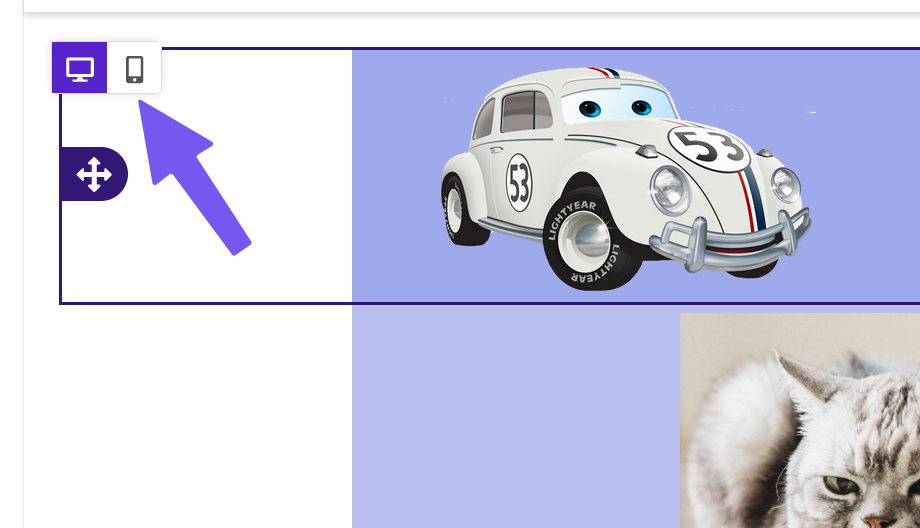
Yes, it is the same of desktop version! But when I send the email, only the version desktop open the hyperlik.
The version mobile, show only the image in the email!
?????????
I need a support please
Hi @luiza
On your mobile email, were you able to tap on the image?
No Penny! This option did not appear in my mobile email, only in desktop
No account yet? Create an account
Enter your username or e-mail address. We'll send you an e-mail with instructions to reset your password.