Hello, I've encountered a problem: after sending an email, the word "banner" appears in the email title.
Can you tell me how to remove it?

Hello, I've encountered a problem: after sending an email, the word "banner" appears in the email title.
Can you tell me how to remove it?

Hi Ricky,
It looks like that text may be part of the preview text and possibly coming from the alt text of an image in the body of your email.
You can add a custom header to hide the preview text, as described here: https://customer.io/docs/journeys/custom-preheader-text/. Can you give this a try and see if it resolves the issue?
I tried it, but it's not what I wanted, I just need to take out an extra word.
However, Byron’s suggestion to use pre-header is a pro tip!
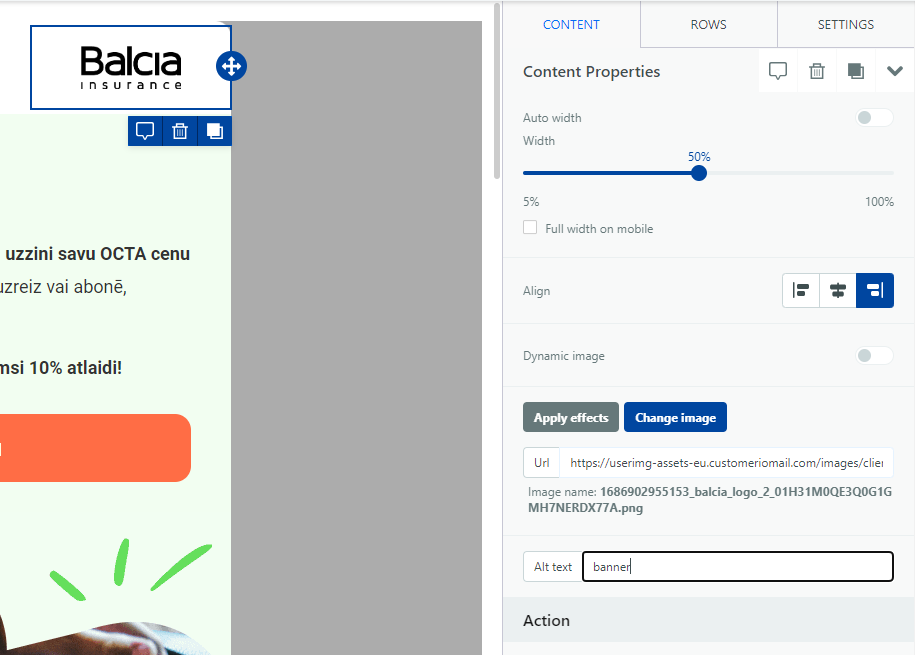
I think this could work, but I can't find where you do it?
Were you able to figure this out? What has been shared already is a good order of operations:
No account yet? Create an account
Enter your E-mail address. We'll send you an e-mail with instructions to reset your password.