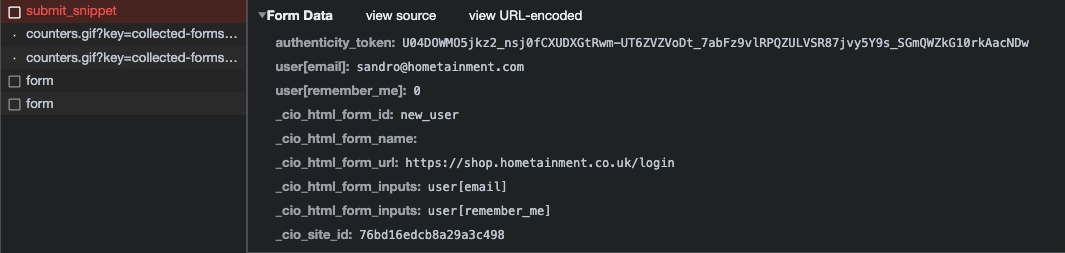Hi!
We use Customer IO for: https://www.hometainment.co.uk/. We connected a few forms in that domain, which worked as expected.
But, when a user wants to buy something, they need to register in a different subdomain and, using the same code on that subdomain, we cannot make the forms work.
For instance, on this page: https://shop.hometainment.co.uk/login
If we add the form's code to it, it always gives an error message and blocks the user journey. Right now, we deactivated the code since otherwise, users couldn’t log in.