Hi
I'm a Newbie here.
Im my CU IO testing there is now some FORMs I want to delete.
How do I clean up the FORMs list?
- forms was created with url and name when creating a campaign.
Thanks
Kim
Best answer by katie_judd
View originalHi
I'm a Newbie here.
Im my CU IO testing there is now some FORMs I want to delete.
How do I clean up the FORMs list?
- forms was created with url and name when creating a campaign.
Thanks
Kim
Best answer by katie_judd
View originalI'm trying something very simple. And here is how I can’t solve the task.
I don't know how it's possible, unless I choose to test all the test FORMs I've made to find the correct one that fits the FORM/url I want to link to
Picture 1
Here are all my FORMs I have created in test.
Where can I see which url they point to and how do I edit or delete each one?
Image 2
Here I insert the url so that CU IO can obtain information about it for the FORM I want to use.
When I try to save it, I can't save it because the same FORM is already in my list (in the list where I can't see or edit every single FORMs).
When I click on the link "use this form, instead", I expect it to use the FORM that CU IO is already associated with.
Picture 3.
After clicking on the link as in picture 2. I get an error message.
How do I edit my current FORMs?
How do I delete current FORMs?
How do I make, what I show in picture 2,3 and 4, to work?
Thanks
Kim
=========================================================
3
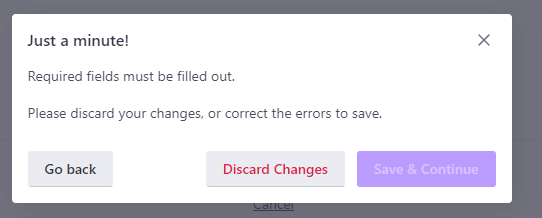
2
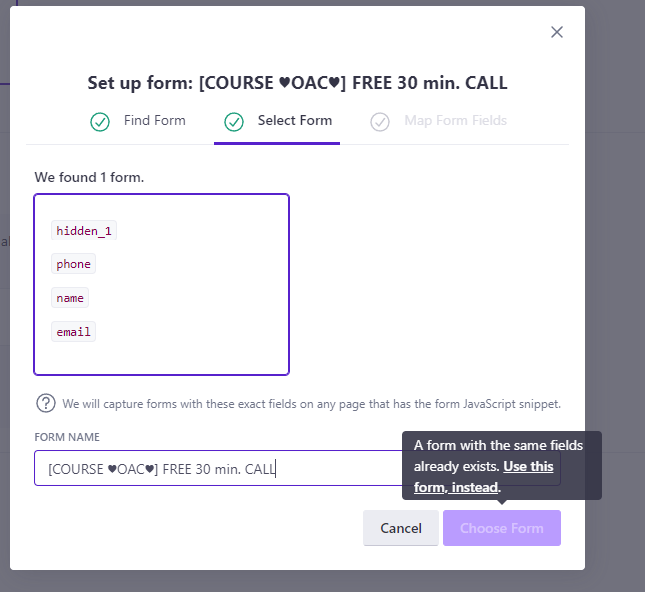
1
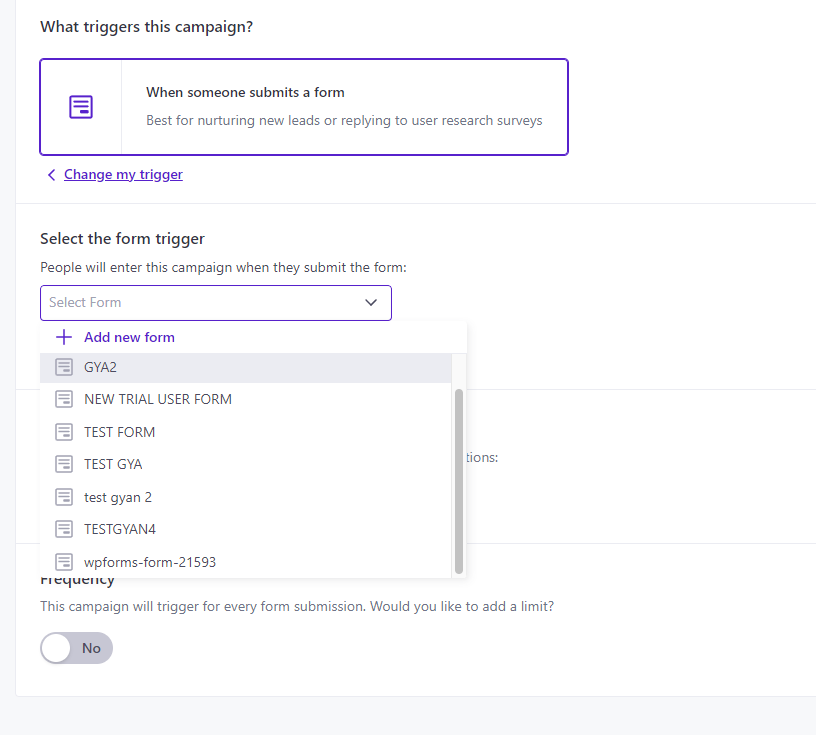
After a few hours of looking through documentation and playing around a bit... then suddenly THERE, there were FORMs and by playing even more I actually mysteriously found out how to delete or rename FORMs. In fact, I have bookmarked the url to my favorites, because otherwise I not sure can't find it there again.
And no, I'm not stupid or wrong.
I found the FORM, can edit the name. But can’t delete is.
Any help?
Hi Kim!
At this time, it's not possible to delete forms or to replace the scanned URL for a form. We have an open feature request for this, so I'll take this opportunity to add a "vote" to the request on your behalf so that our product team knows that this would be a useful feature for you.
That said, we do have the option to disconnect them. To do so, you’ll want to navigate through Data and Integrations from the left-hand menu > Integrations > Forms > Use the three dots to the right of each form to disconnect or manage the form settings.
Resource: https://customer.io/docs/connected-forms/#edit-a-form
Within the Manage settings, there is a button to Edit > Rescan URL, which when clicked will show the original form link. This will also rescan the form for all form fields (and pick up any new fields).
I made a quick demo video here: https://www.loom.com/share/9928c8f4705449a684dff8e8666ed6ef
To resolve the campaign trigger issue you'll need to adjust the new form so that it contains a unique field that doesn't match the existing connected form.The easiest way to do this is to add a hidden field to the new form as described in our docs: https://customer.io/docs/connected-forms/#form-scanning-errors.
No account yet? Create an account
Enter your E-mail address. We'll send you an e-mail with instructions to reset your password.