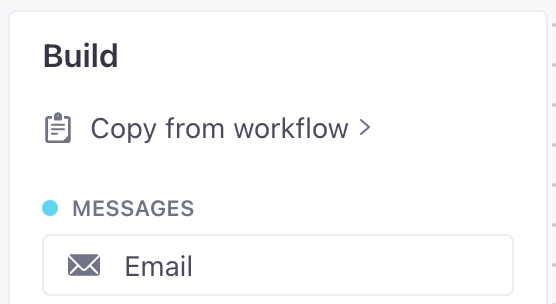Hi,
We are using 2 workspaces to differentiate our staging and production environments. First of all, is this the right thing to do?
A pain-point of doing so is that when we want to copy an email template from Staging to Production, we have to manually update all the links. Is there a way to create a kind of environment variable that we could use in Liquid like `{{ env.APP_URL }}` ?
It could also be useful for storing some API keys we use in the Fetch data step of our workflows.
Best answer by Mau
View original