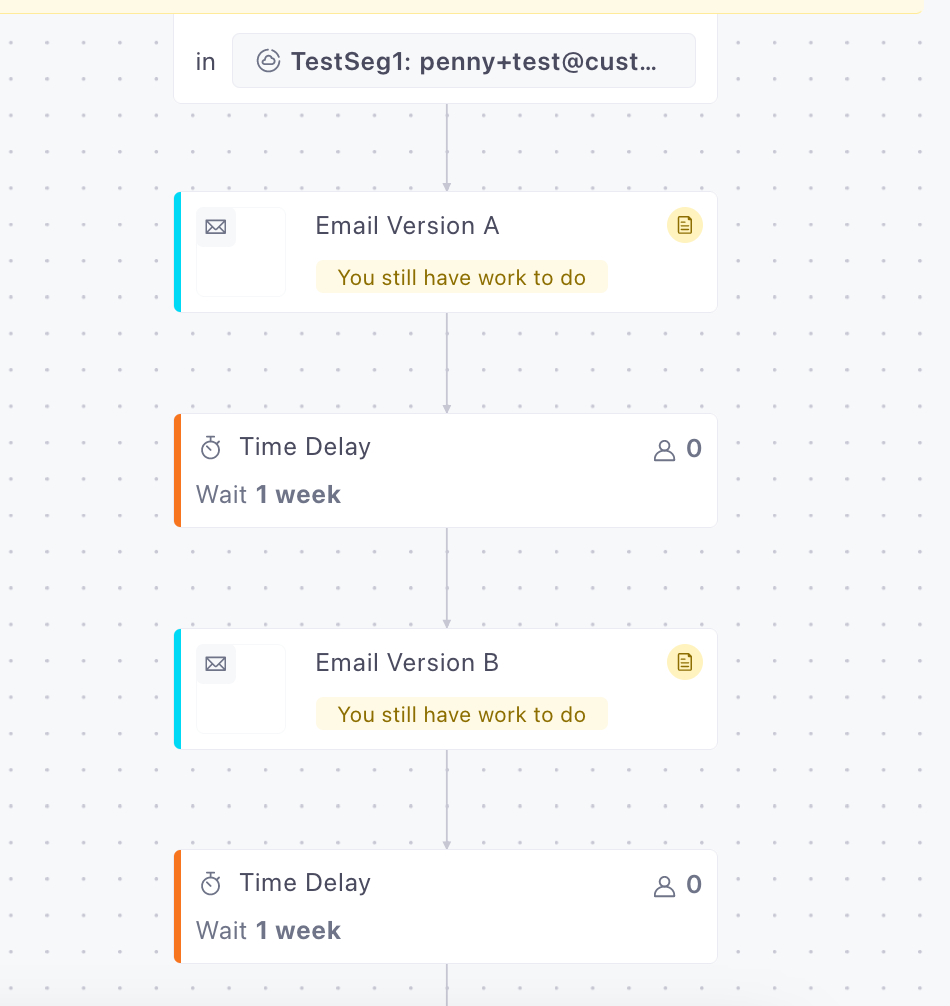Hi,
I’m trying to add emails to a campaign as I draft them. Currently the Workflow has two emails in it, the first email was sent last week, and the second I want to send right away. The trigger is if people are in two segments, and not in a third. The second message conditions are if they were sent the first email in the campaign and they are not in a certain segment (same as Trigger conditions). I just added this email today/now...it says active campaigns it will become live immediately but when do I see that the emails have been sent.
The campaign is set so that people only exit the campaign when they are no longer in those segments, or they achieve the conversion goal.
My second email should be sending to about 421 people -- when do I see that this has happened?
Thank you!
-Rose
Best answer by Penny
View original