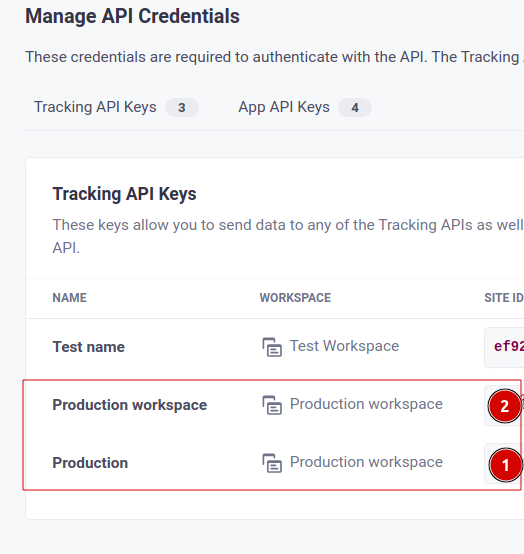We have the main webstite name A and a one more website B with our learning materials.
depending on our customers data in our Customer IO Workspace, we want to show different in-apps on both websites.
i assume that because i have to use YOUR_SITE_ID inside JS tag to make in apps work.
t.setAttribute('data-site-id', 'YOUR_SITE_ID');that is bound to a workspace, there could be no way to split in-apps, depending on the webstie we want to show, and they will appear on both websites.
Could you please confirm my assumptions that it is not possible, or suggest a solution.