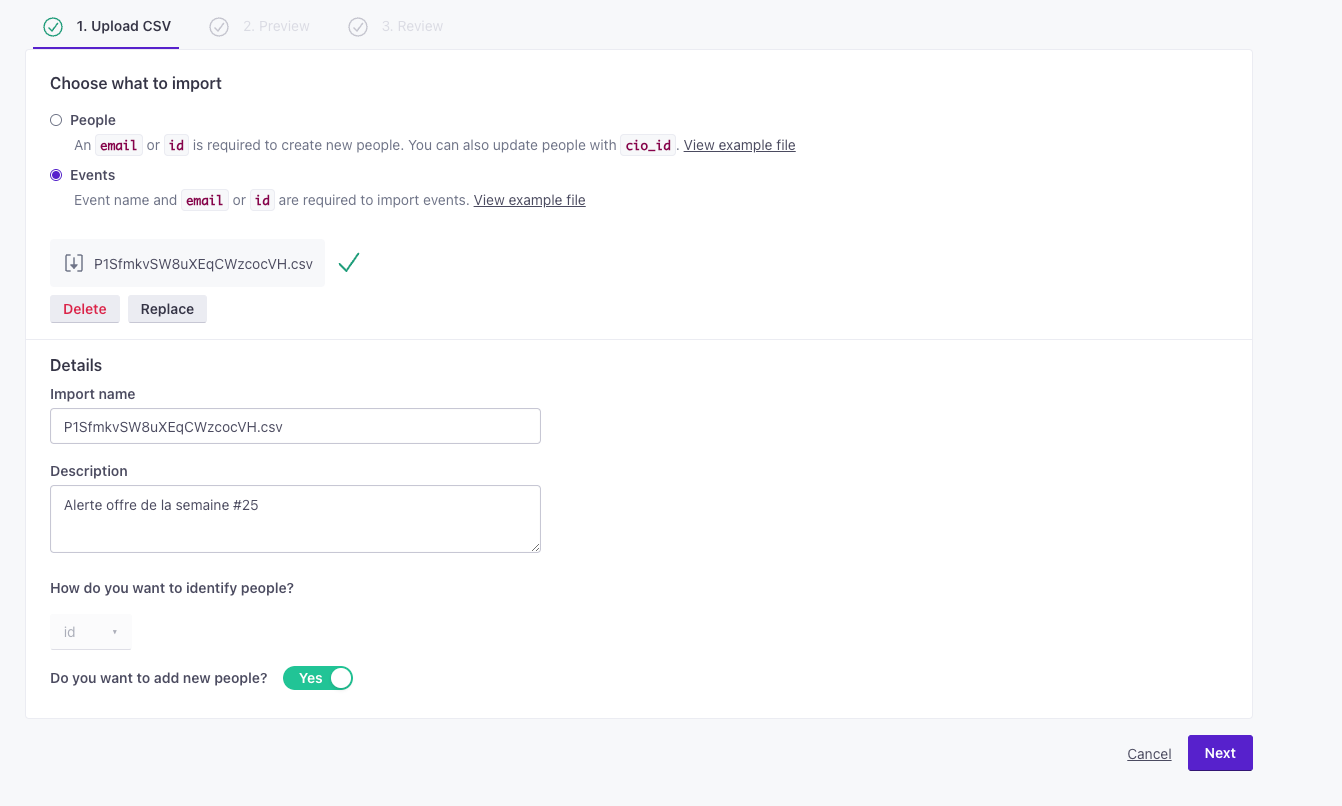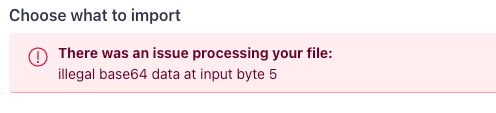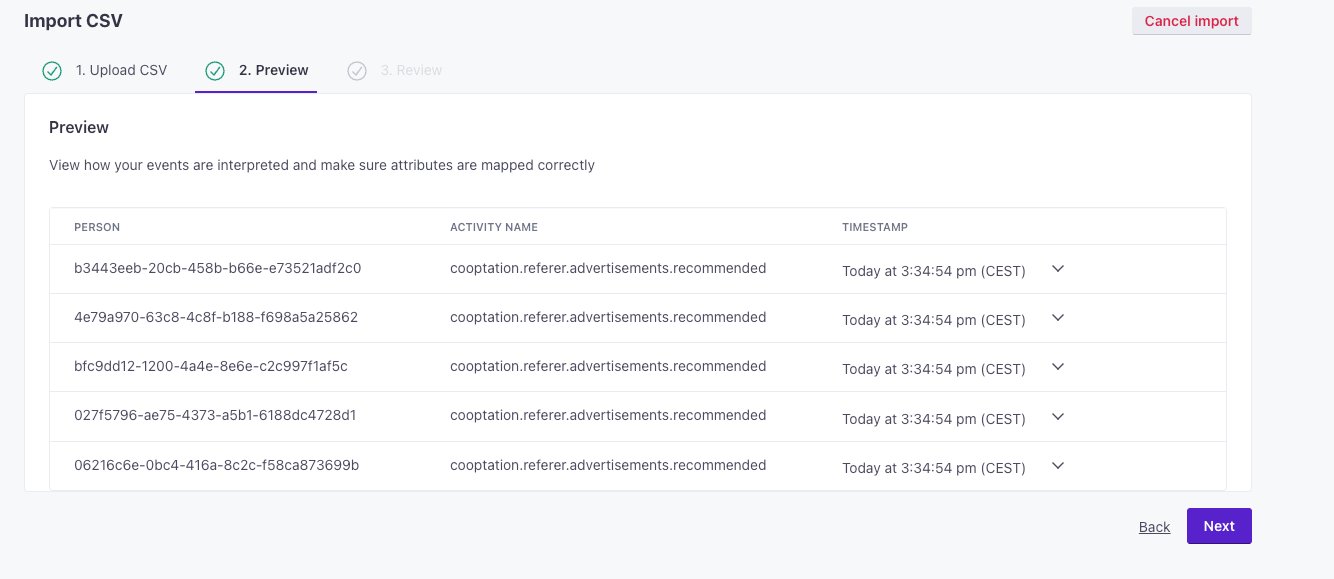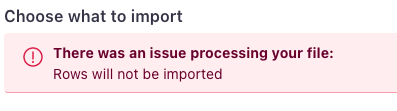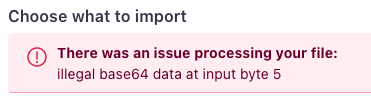HI, i’m trying to upload an “import” csv file via the interface (before sending if via the api)
I got a cryptic error illegal base64 data at input byte 5
Do you have an idea on how to solve this ?
The file : https://gist.github.com/benji07/6d332b33f62e3382d3a6f5908acb5733
Best answer by Ryan_cio
View original