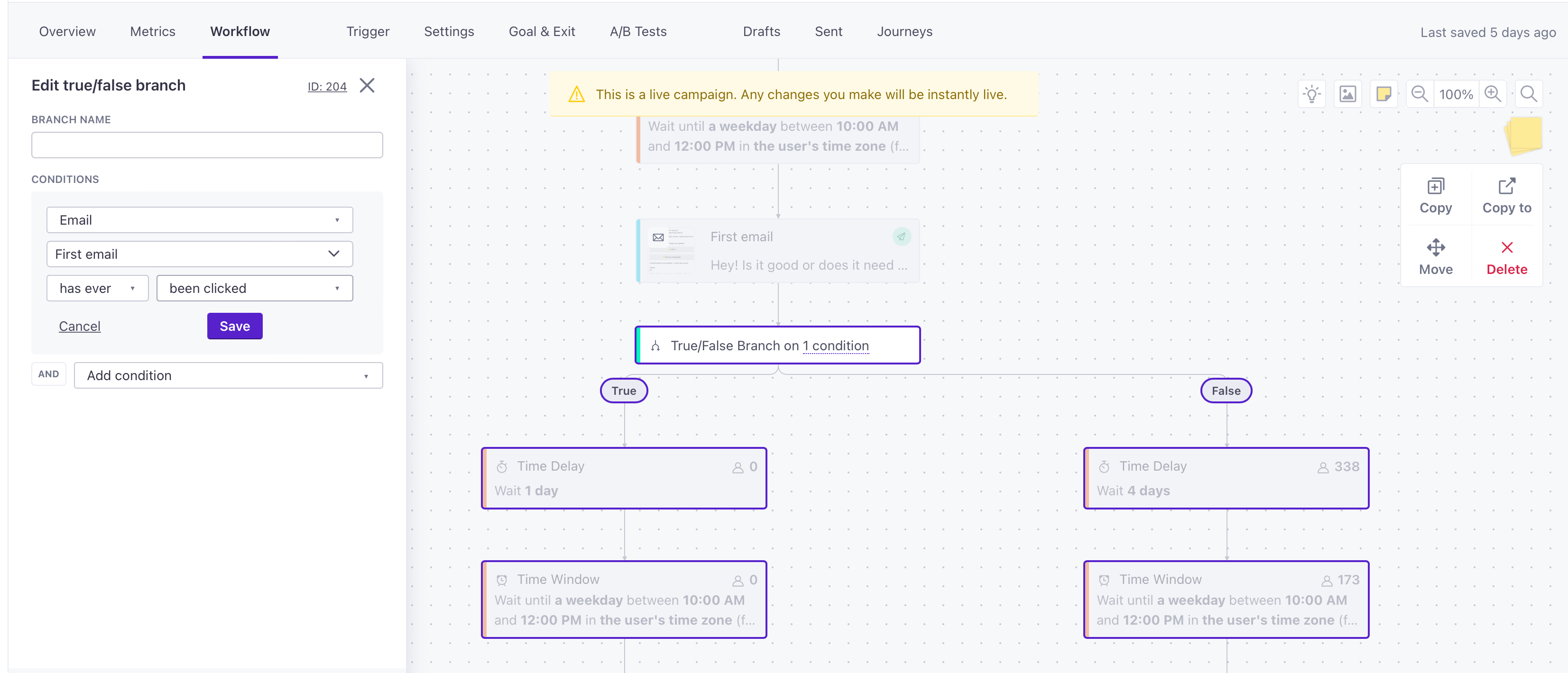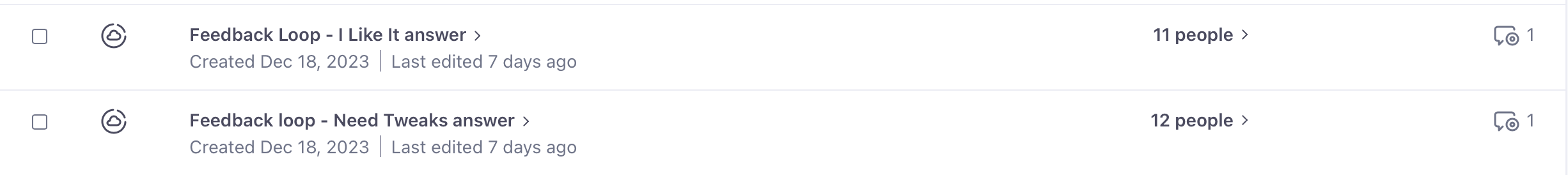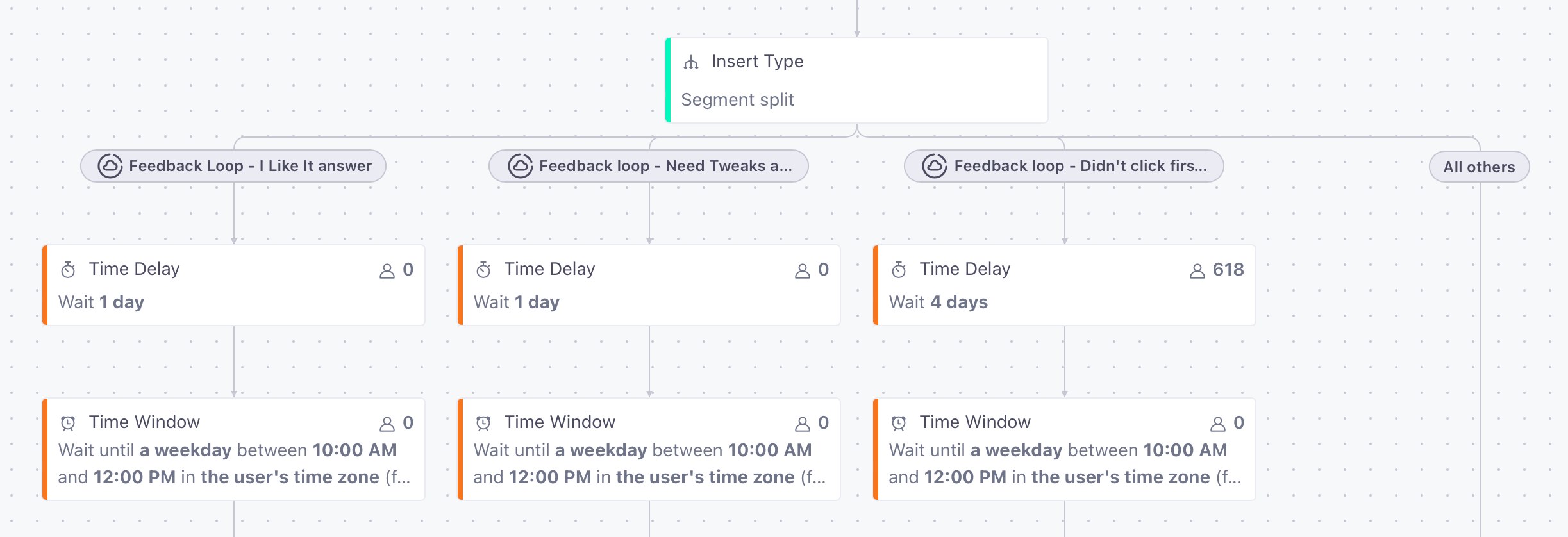I created a true/false branch for users who clicked in an email, I do see people under the “false” branch (people who didn’t click) but I don’t see people under the “true” branch (people who clicked) although I know that people clicked (based on a segment and based on the user activity).
What can be the reason for this issue?
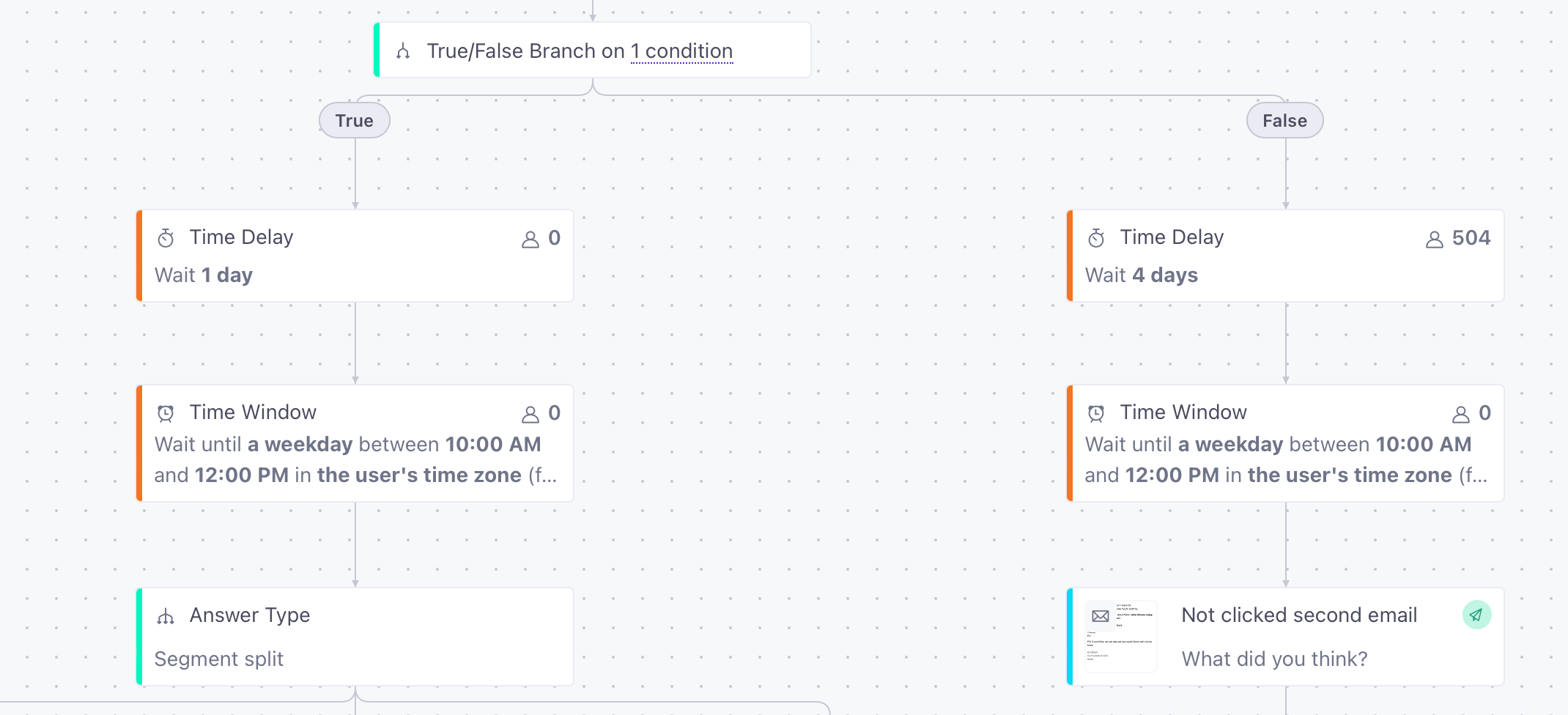
Best answer by anandmarar
View original