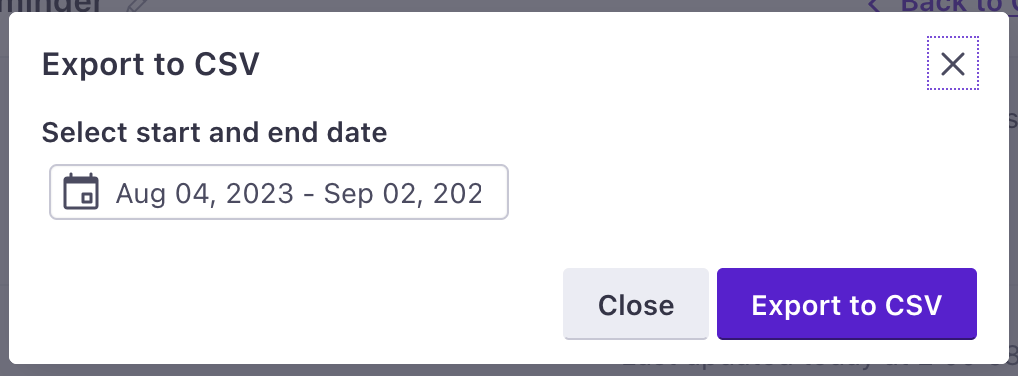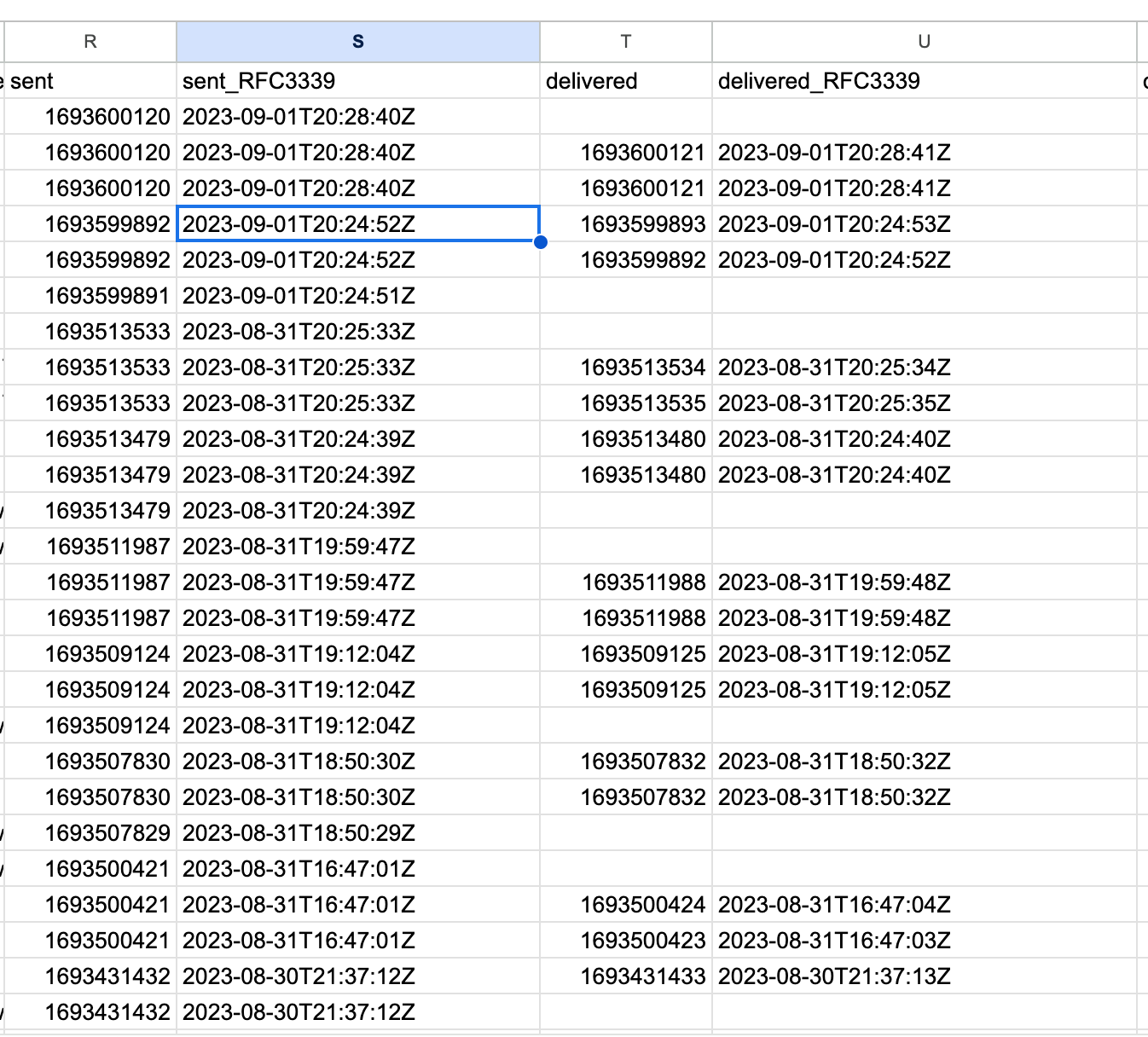I have been trying to download a csv with all the sent messages for a specific campaign. I click the campaign, go to the sent tab and click “export to CSV”. I notice that I can specify the date range but when I actually examine the download, I don’t believe its filtering the csv to the exact date. Additionally there isn’t a field in the csv that allows me to filter by date on my own. How can I achieve this?
Best answer by Kratai P.
View original