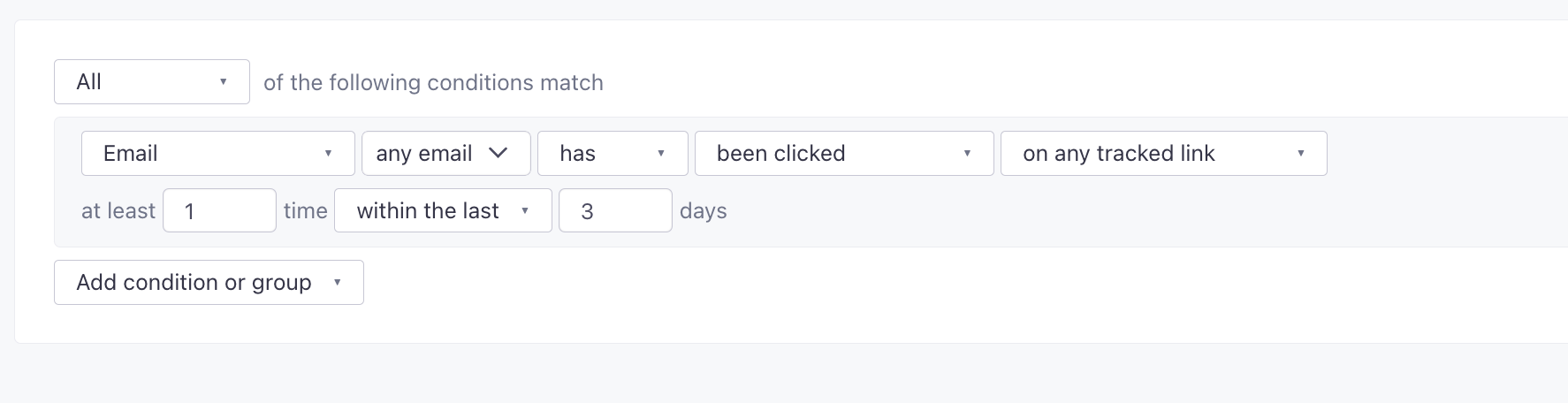Looking for advice on how to handle a workflow. The situation: we use customer.io to send a customer survey that’s triggered by a event we send. We’ve built a campaign that looks for that event and then sends the customer survey. We want to send a reminder 4 days later if they haven’t clicked on the link in the invite survey invite email. So we have a 4 day delay then branching logic to check if they’ve clicked on a link in that initial survey invite. If they have not clicked, the reminder is sent.
Works fine at first. However, our customers may have additional events in the future where we want to send them this same email survey invite again. And our branching logic checks to see if a link was clicked on that email at any time in the past. So if a customer clicked on the survey in September, then when we use that same campaign to send an invite in December, the reminder for the December send will never trigger. I was hoping that I could specify that the click must be in a certain time frame, but don’t see any option that would address that.
I feel like this is a fairly common workflow. Any suggestions? And it may be that I should be approaching this a completely different way. Thanks in advance.
Best answer by Rachel
View original