We have a #new-customers channel in Slack which announces every time a company starts a new subscription with Customer.io. It looks something like this:
New Customer
Name: Company (person@domain.com)
Plan: Customerio Basic$150month
Time to Conversion: 11 days
See them in: Link to internal tool
I love being able to get context just by scanning, and sometimes the domain and company name doesn’t tell you a lot about the company.
What if we could grab a screenshot? There has to be an API for that. I found Screenshot API which is free for up to 100 screenshots a month.
Grab the domain to screenshot
We can split the domain out of the email address using Liquid. (Thanks
{{customer.email | split:"@" | last}}
Send an API request to ScreenshotAPI
We’re using a “Get” request for simplicity and limiting the size of the screenshot to 800 x 600. Then we’re returning JSON to parse in customer.io:
https://shot.screenshotapi.net/screenshot?token=XXXXXXXXXXXXXXXXXXXX&url=https%3A%2F%2F{{customer.email | split:"@" | last}}&width=800&height=600&output=json&file_type=png&wait_for_event=loadAdd a screenshot to a customer profile
We’re passing 2 fields from the response and adding them to the customer profile: The screenshot URL as well as when we took the screenshot as a reference.
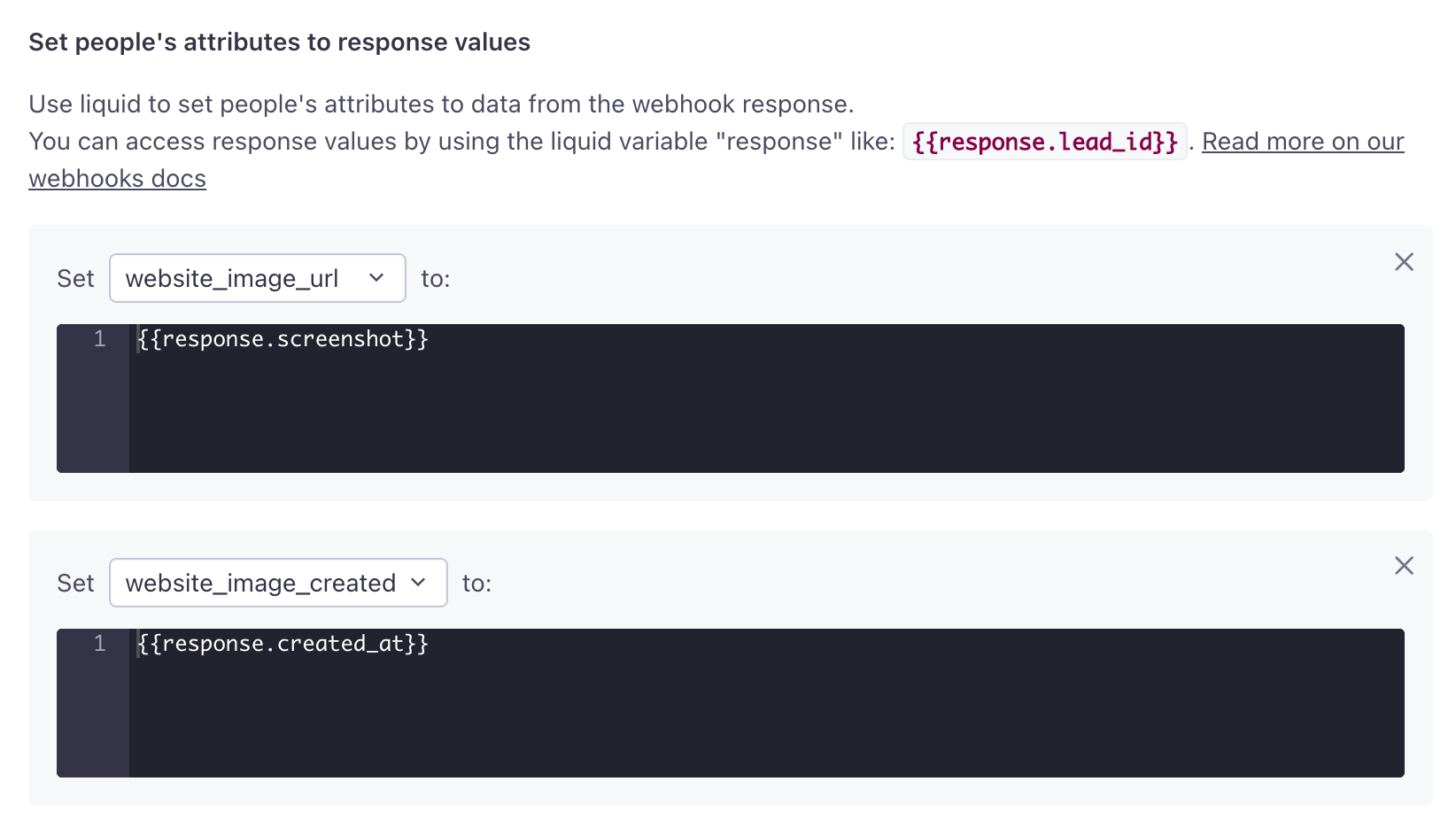
Add the screenshot to Slack
Then once you’ve set the screenshot, you can add it to your slack notification like:
{% if customer.website_image_url %} | <{{customer.website_image_url}}| screenshot>{% endif %}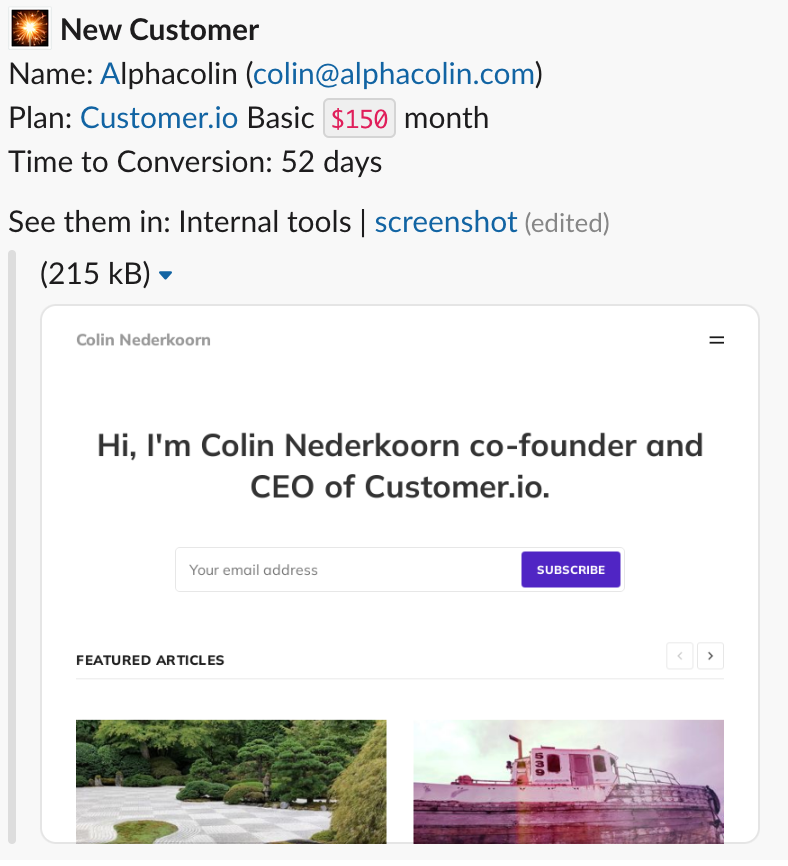
It’s a great low overhead way to give your team a lot of context about new customers signing up for your product! Hope you find it helpful.
