When I view a person in the UI, I’m seeing a SIGNED UP property as circled in this image:
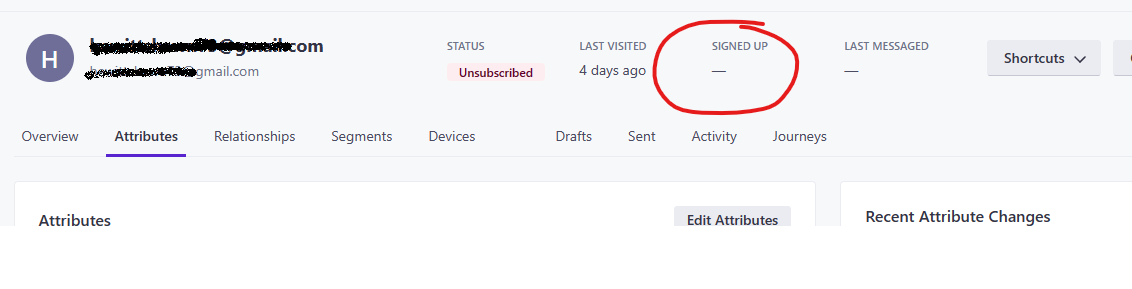
How do I change the value of that property via the front-end?
How do I change the value of that property via the v2 track API?
When I view a person in the UI, I’m seeing a SIGNED UP property as circled in this image:
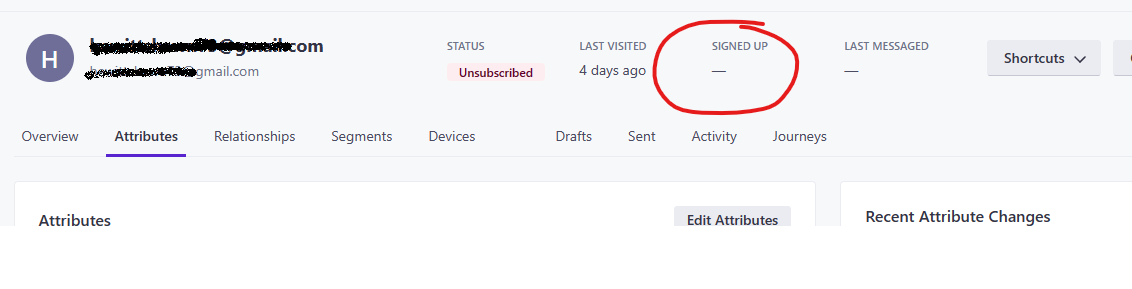
How do I change the value of that property via the front-end?
How do I change the value of that property via the v2 track API?
Hi Shawnolius,
Thanks for reaching out! The “Signed Up” property links up with the “created_at” reserved attribute in a person’s profile. You can add/edit this timestamp both through the UI, either individually through the profile or through a CSV import. This can also be done via Track v2 with the identify a person schema.
Thanks.
I’ve found that adding the following to the Attributes in the identify call allowed me to set the value via the track v2 API:
created_at = DateTimeOffset.UtcNow.ToUnixTimeSeconds()I would have thought that with me NOT setting this attribute, is would obtain a default customer-io-assigned value. But, as you can see in the screenshot of my original post, this is not the case - If it is not explicitly set by the API call, then it actually has a null value in customer.io.
Sure thing, Shawnolius.
The `created_at` attribute is optional and not something that we automatically fill when new people join. This flexibility allows for folks to backfill their own timestamp for when someone “signed up”. We do automatically add a timestamp to the `_created_in_customerio_at` attribute to indicate when a customer joined Customer.io.
This doc goes over more details on reserved attributes like both of these: https://customer.io/docs/attributes/#reserved-attributes
No account yet? Create an account
Enter your username or e-mail address. We'll send you an e-mail with instructions to reset your password.